
Are you seeing the error “BNB not available Trust Wallet” when you try to buy BNB (Binance Coin) using Trust Wallet? If you attempt to buy BNB tokens using Trust Wallet, you may receive a “Not Available” error message. The Trust Wallet app is integrated with a few different payment networks, which makes it possible to buy cryptocurrency directly from the application.
They are always looking for new methods to make it simpler and less expensive for consumers to add funds to their wallets. On the other hand, the fees associated with the payment network might be as high as 5%. Your profits will suffer as a direct consequence of this.
In addition, there are instances when BNB is unavailable; yet, the question remains: why is this the case? This guide will explain to you how to buy BNB as well as explain why it is not currently available on Trust Wallet.
Why is BNB not available on Trust Wallet?
Due to the obvious exceptionally high demand for BNB, Trust Wallet does not currently support cryptocurrency. In the event that there is an excessive demand for BNB, the service may be subject to interruptions and you may see the error “BNB not available Trust Wallet.”
As a result, you won’t be able to purchase BNB until there is a decrease in the amount of demand. When this occurs, the technical support staff of the service will be attempting to restore service as quickly as possible.
Meanwhile, you will need to refrain from making any further attempts until at least half an hour has passed. You also have the option of attempting to solve the problem by getting in touch with the cryptocurrency service provider that is causing it.
Several crypto companies, such as “Simplex,” “MoonPay,” “Wyre,” and “Mercuryo,” are available through the Trust Wallet platform. If you are attempting to buy BNB via Simplex on Trust Wallet but you are unable to do so, you can try contacting Simplex for assistance with this matter.
In addition to that, ensure that you examine the status of their system to obtain any additional information. On the webpage that details the status of Simplex’s system, any delivery hold ups or purchase problems will be noted if they occur.
How to buy BNB when not available on Trust Wallet
Binance is another option for buying BNB in the event that you are facing the issue of “BNB not available Trust Wallet.” Next, move your BNB from your Binance account to your Trust Wallet account. Binance is a leading cryptocurrency exchange that handles the greatest daily crypto trading volume.
In addition, it offers one of the lowest costs, which is 0.1% for spot trading, making it one of the most competitive options. The cryptocurrency services provided by Trust Wallet come from a variety of companies, including “Simplex” and “MoonPay.” On the other hand, their prices are exorbitantly high.
MoonPay charges 4.5% per transaction, with a minimum price of $4.99, while the spot trading fees offered by Simplex range anywhere from 2.5% to 5%. In light of this, buying BNB via Trust Wallet is not something that is suggested because it will reduce the amount of money you make.
The transaction fees for buying BNB via Binance are noticeably lower than those associated with buying BNB from Trust Wallet. If BNB is not now available on Trust Wallet, you can still buy it on Binance by following these steps:
Step 1. Download & sign up for Binance
To begin, navigate to the App Store or Google Play Store on your mobile device and download the Binance app. Binance is also available for usage on desktop computers. But rather than that, we’ll be using the mobile app for Binance throughout this tutorial.
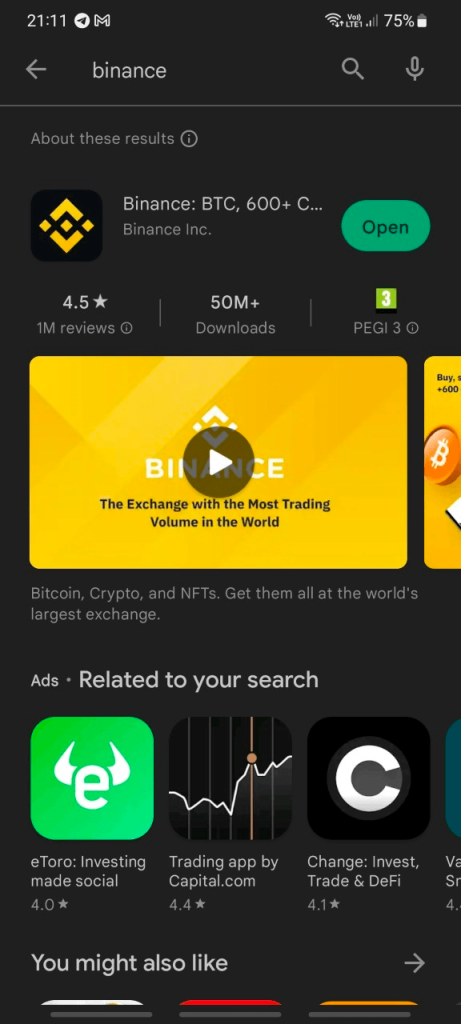
Launch either the Apple App Store or the Google Play Store, and look for “Binance.” Install the Binance app on your mobile device after that. Open the Binance app once it has been successfully installed on your smartphone. The next step is to open an account with Binance by clicking the “Register” button.
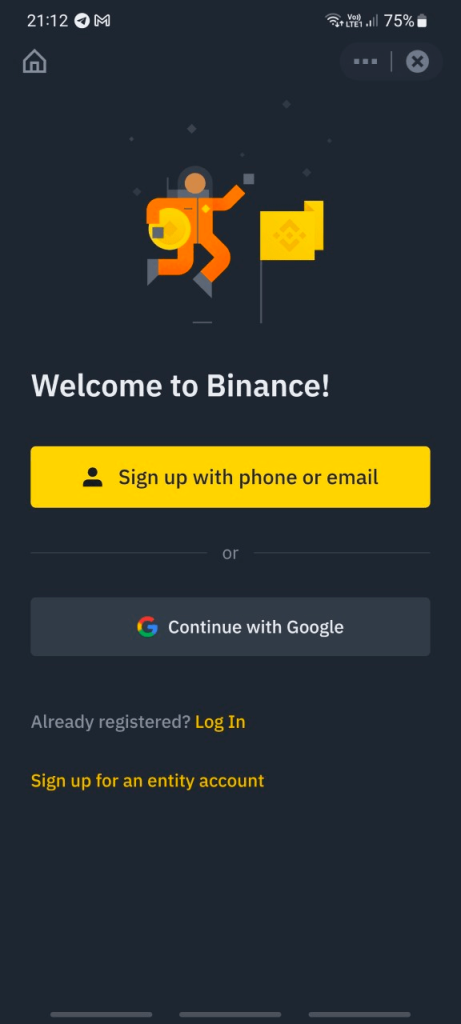
Please provide your email address and select a password for your account before continuing. Make sure that your password has a minimum of 8 characters, and that it includes both uppercase letters and digits. The next step is to tap on the arrow button to initiate your Binance account.
Step 2. Buy BNB on Binance
Now to avoid the “BNB not available Trust Wallet” issue, you have set up your account. When you have finished setting up your Binance account, it is time to go ahead and purchase some BNB.
Tap the icon depicting an inverted arrow that may be found in the bottom navigation bar of the app’s home screen. Once you have tapped on the icon depicting the backward arrow, a navigation menu will become available to you.
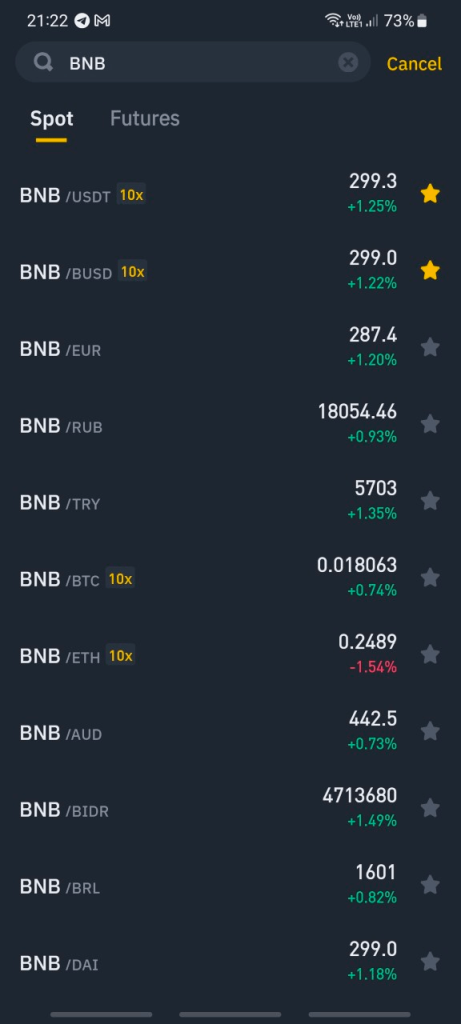
You’ll see a number of options, such as “Buy,” “Sell,” “Deposit,” and “Convert,” in the menu that you may use to navigate the site. To buy cryptocurrency, you should tap the “Buy” button. When you select “Buy,” a list of available cryptocurrencies will appear on the following screen.
In the list, type “BNB” into the search bar to locate it. After you have located the BNB (Binance Coin), you can open it by tapping on it. After that, you will be brought to the purchasing screen of BNB. In order to purchase Binance Coin (BNB), you must first choose how much fiat currency you wish to spend on Binance Coin.
Enter “100” on the number pad, for instance, if you want to buy BNB for a total of $100. Bear in mind that you are required to make a minimum purchase of $20 worth of BNB, or more or less depending on the country in which you are now located.
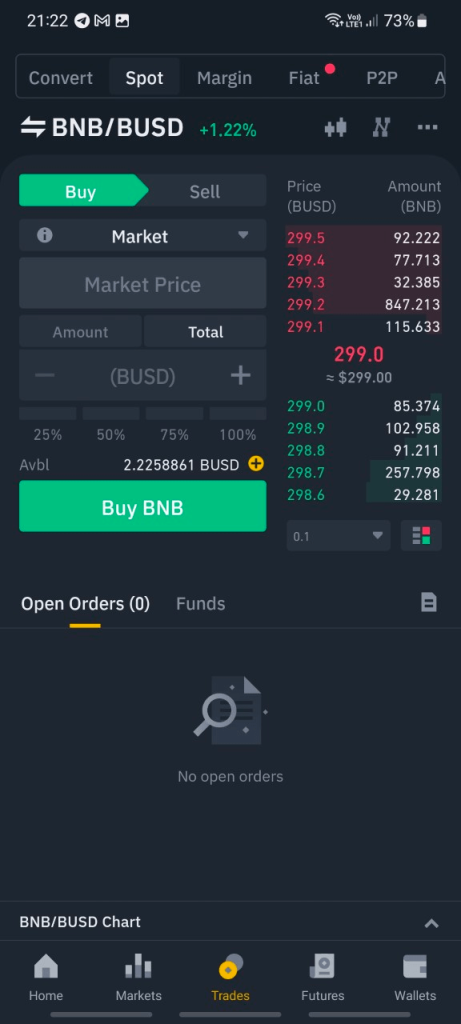
Next, select “Buy” followed by “Confirm” on the subsequent screen. You are able to make purchases of cryptocurrencies with your local currency and a card if you are using the light edition of the Binance app.
After you have selected the confirm option, you will be prompted to input your card details and billing address. Congratulations, your purchase of BNB using the Binance app was successful!
Step 3. Copy your Smart Chain address on Trust Wallet
When you have completed the purchase of BNB via the Binance app, you will need to move it to your Trust Wallet. Launch Trust Wallet to get things started. You will be able to select from a list of your cryptocurrencies that is displayed on the “Wallet” screen of the app.
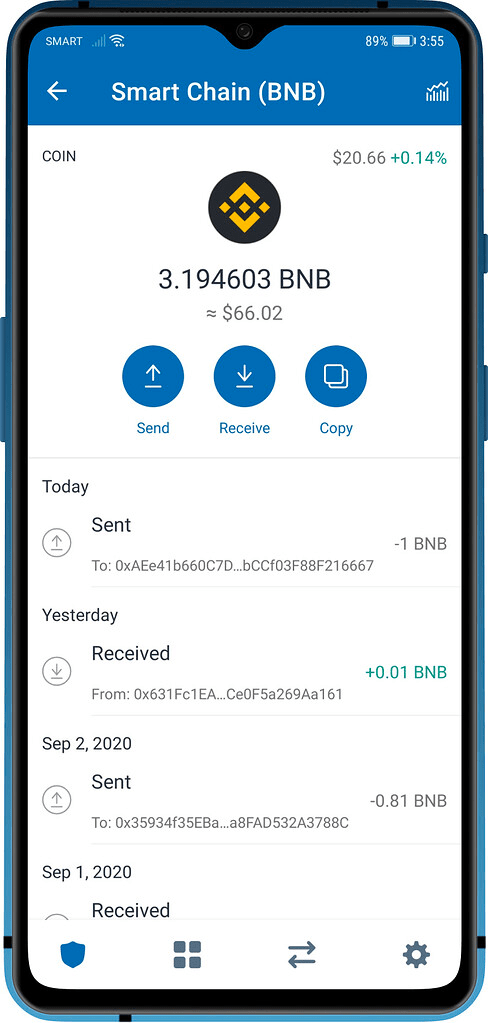
You may open your Smart Chain wallet by navigating to “Smart Chain” and then tapping on it. You will need to copy the address and paste it into your Smart Chain Wallet. Click the “Copy” button on the Trust Wallet menu to copy your Smart Chain address. You’ll eventually have to move BNB to this address, so keep it handy.
Step 4. Transfer your BNB from Binance to Trust Wallet
The next step to avoid the “BNB not available Trust Wallet” error is to transfer your BNB from Binance to Trust Wallet. After you have copied the Smart Chain address from Trust Wallet, you will need to send your BNB from Binance to the address that you have just copied.
To begin, launch the Binance app once more. After that, select the wallet symbol located at the very bottom of the navigation bar. Your crypto balances and your Binance portfolio will become accessible when you do this. To access your BNB wallet, go to your portfolio and touch on the “BNB” icon.
You will be able to view the current balance of your BNB holdings on the BNB wallet that you have created. You will also be able to view your transaction history, as well as how much of your BNB is now invested in orders and how much of it is in fiat currency.
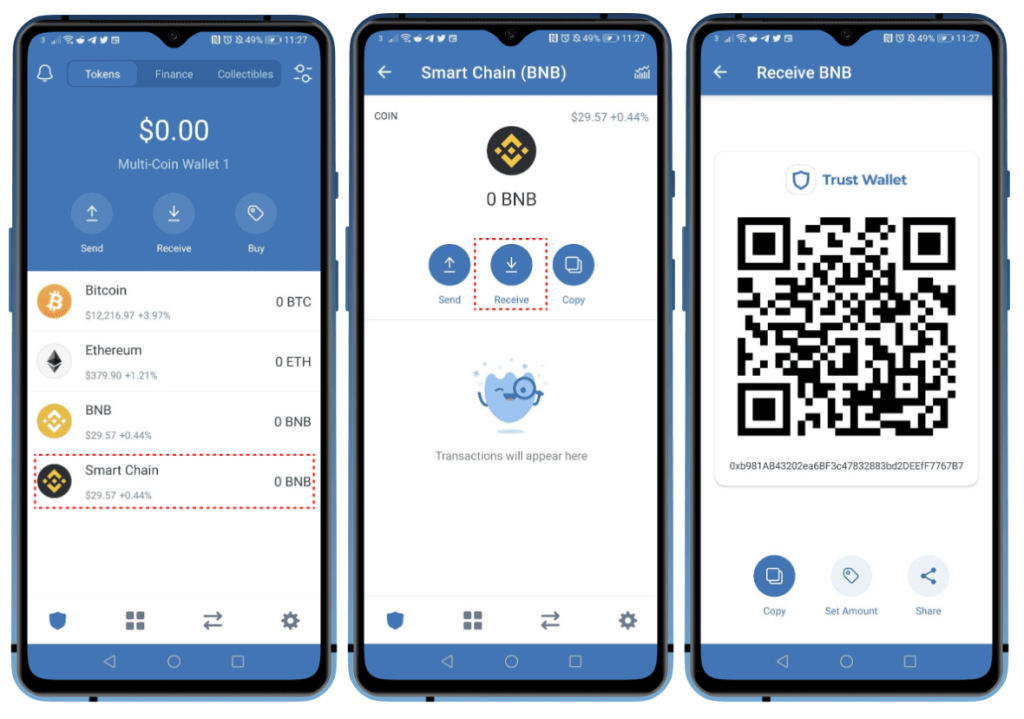
You will find a button labeled “Withdraw” and another labeled “Deposit” at the bottom of the page. You’ll need to withdraw your BNB to the Trust Wallet, so be sure to tap on the “Withdraw” button. The very last thing you need to do is transfer your BNB to your Trust Wallet.
To do this, copy your Smart Chain address from Trust Wallet and paste it into the section labeled “Address.” In the previous step, number three, you should have already copied your Smart Chain address. After that, check to see if the network that you have chosen is “BEP20 (BSC).”
After you have copied and pasted your Smart Chain address from Trust Wallet into the “Address” field, the network will immediately change to “BEP20 (BSC)” as the default setting. After that, specify how much BNB you wish to move to the Trust Wallet.
The smallest quantity of Binance Coin (BNB) that can be transferred is 0.02 BNB. In the event that you do not have sufficient, the second step requires that you make further purchases.
The final step is to transfer your BNB from your Trust Wallet to your Smart Chain address by tapping the “Withdraw” button. You have now successfully learned how to purchase BNB even if it is not currently offered on Trust Wallet!
Conclusion
While BNB not available Trust Wallet and even if Binance is the greatest place to buy BNB, you should still save your coins in your own decentralized cryptocurrency wallet, such as Trust Wallet. This is a good practice to follow at all times. In this manner, the private keys are in your possession, and you are alone responsible for ensuring their safety.
Even though there have not been any documented intrusions to the Binance network, centralized exchanges (CEX) concentrate all of the keys in a few wallets, which makes them a more profitable target for hackers and thieves.
In addition, cryptocurrency was developed with the intention of decentralizing the monetary system, and complete ownership of your financial assets is an essential component of this goal.
Utilizing centralized services, such as Binance, for trading, buying, and other operations while keeping your funds and entire portfolio in non-custodial wallets is the most effective technique. Binance is one example of such a service.
On the Binance exchange and other blockchains, BNB was designed to be used for payment of fees and to provide other benefits. However, since its creation, it has developed to become a significant digital asset ecosystem on its own, with wonderful investment returns in only a couple of years.
Due to this, it is preferable to maintain only a modest amount on an exchange and to store more substantial amounts of money in private wallets, such as Trust Wallet, where you are the only person who has access to the keys.
READ MORE:
Binance CEO CZ Supports Elon Musk with an Aim to Expand Crypto Operations on Twitter
Trust Wallet Integrates Binance Pay and Coinbase Pay for Seamless Crypto Transfers
Binance Introduces BNB Chain Hard Fork Moran to Fix the $100M Exploit
Frequently Asked Questions
Why is BNB not available on Trust Wallet?
BNB may show as unavailable in Trust Wallet due to high demand or issues with third-party providers like Simplex, MoonPay, or Mercuryo. This often happens when liquidity is temporarily low or when the network is overloaded.
What should I do if BNB is unavailable on Trust Wallet?
Wait 30 minutes and try again later. If the issue persists, check the system status of the crypto provider you're using in the app or contact their support directly for more details.
Can I still buy BNB another way?
Yes, you can buy BNB on Binance and then transfer it to your Trust Wallet. Binance offers lower fees and higher liquidity compared to in-app Trust Wallet purchases.
How do I transfer BNB from Binance to Trust Wallet?
Buy BNB on Binance, then open Trust Wallet and copy your Smart Chain address. Go back to Binance, select Withdraw, paste your address, choose BEP20 (BSC) as the network, and complete the transfer.
Why should I store BNB in Trust Wallet?
Trust Wallet is a non-custodial wallet, meaning you control your private keys. It's safer for long-term storage and aligns with the decentralized nature of crypto. Use centralized exchanges like Binance for trading, but store your funds in Trust Wallet for security.









