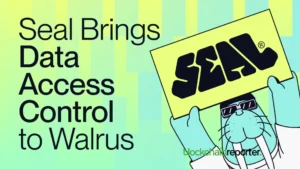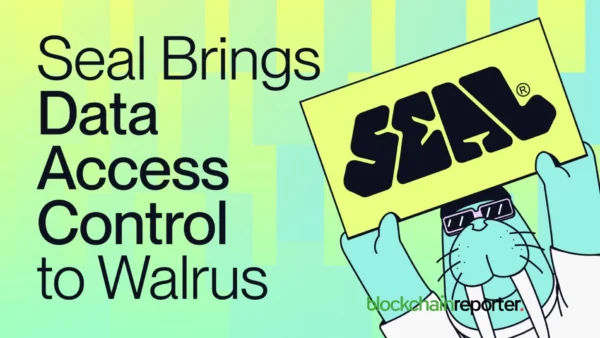Bitcoin and crypto have been around for slightly over a decade now, but the concept is still new to some people.
Bitcoin is a leading cryptocurrency that is fairly common among tech-savvy people. Cryptocurrency enthusiasts maintain that digital currencies are safer, easier, and have better privacy than traditional fiat currencies. Since crypto is a fairly new concept, it remains a relatively risky investment despite its many good features.
Once you learn about cryptocurrency and are ready to join the game and move one, your next question will be how to keep your cryptocurrencies safe. You will need a cryptocurrency wallet to deposit money into a cryptocurrency exchange and buy your desired digital assets. Cryptocurrency investment is comparable to a device with many different parts. When they work as they have been designed to, things will go on well. However, when one part malfunctions, then the entire system grinds to a halt.
Understand the Risks
In the world of bitcoin, you can you bank vault between your mobile phone, PC hard drive, and removable storage. All this comes from decentralization, which eliminates the middleman, in this case, the government or bank. The objective of cryptocurrency is to make you be in control of your own money. However, it still comes with a few attendant risks. Crypto makes you stronger but makes you responsible for the safety of your digital assets.
Now that you understand the risks and are willing to move forward, we want to see the best mobile wallets you can use to store your bitcoins.
What are Mobile Wallets?
Also known as cryptocurrency android wallets, mobile wallets are App that enables you to receive, store, and send bitcoin from your mobile device. The best thing about a mobile wallet is that it facilitates easy and fast crypto-based payments.
Mobile wallets are considered hot wallets since they are constantly connected to the internet. Connection to the web makes android wallets vulnerable to cyber-attacks. Mobile devices are also easily stolen, can get lost or break down. You must take extra caution if you choose a mobile android wallet for your cryptocurrencies.
Why Choose Mobile Crypto Wallets
No matter where you get your bitcoin from, the best practice is to keep them in a wallet. This is considered safer than a cryptocurrency exchange or a non-custodial wallet since there are different kinds of wallets to choose from, the key factors to consider balance security and comfort.
Android cryptocurrency wallets have a superior advantage over desktop wallets and hardware wallets. The main reason is that they enable fast and convenient access to your cryptocurrencies. Almost everyone today carries a mobile device of one type or another. However, when it comes to security, they are the least secure of all wallets. You download a mobile bitcoin wallet onto the same device, meaning that the private keys are also stored on the device.
It’s also very easy to lose a mobile device or for the same to break down. However, it’s very easy to restore your wallet as long as you can remember the 24-word seed-phrase. Make sure, therefore, that you keep the seed phrase in a secure place.
The biggest challenge with mobile wallets is when the device gets stolen. Some experienced hackers can very easily get access to your digital assets before you can recover them. We highly recommend that you only keep a small amount of crypto on your device wallet because of the reasons mentioned above. Keep larger amounts of bitcoin in a cold wallet, such as a hardware wallet.
Important Things to do with your Mobile Wallet
If you’re going to acquire a mobile cryptocurrency wallet, there are important things you want to take note of. These are important security measures that you need to know about to enhance your digital assets’ security.
- Root: Never use a mobile cryptocurrency wallet on a rooted device. Rooted devices are relatively vulnerable to attack. An attacker can use root access to clear crypto from your wallet.
- Updates: Make sure that your mobile device remains up to date. Always install security updates as soon as they arrive. Android device updates will fix viruses and vulnerabilities and keep your crypto wallet safe from attackers.
- 2FA: Always use two-factor authentication Apps with your cryptocurrency wallet. You can always get the best 2FA Apps for most bitcoin wallets.
- Lock: Ensure that your device has secure PIN code or passcode as some crypto wallets will not work unless you have a safe locking mechanism. You may want to try using biometric lock combinations that have extra security features.
- Storage: Trying to keep your bitcoin and other valuables safe on your person is a huge temptation. However, you must always avoid keeping huge amounts of crypto on your android device. Any large amounts of bitcoin must always be kept in a cold wallet that’s considered safer.
The Top Five Mobile Crypto Wallets
Locating the best mobile crypto wallet can be a tricky affair. With so many Android wallets out there, choosing the best between them can be difficult for obvious reasons. The following are the five best mobile cryptocurrency wallets:
1. Coinomi
Coinomi is a popular mobile crypto wallet. There are millions of users across the world who use it on their Android and desktop Apps. The wallet has ranked amongst the leading Android wallets for a long time now. The Coinomi wallet has an extensive range of features, such as supporting bitcoin and a wide variety of leading altcoins. The wallet supports at least 125 blockchains and hundreds of cryptocurrencies.
Security
Coinomi secures your wallet’s private keys on your device. It features cryptography and strong encryption to keep your funds safe. Your responsibility will be setting a strong password for sensitive actions like withdrawals and part of the recovery phrase encryption.
Built-in Cryptocurrency Exchange
Coinomi enables you to swap cryptocurrencies within the wallet, not to have to visit a crypto exchange. The wallet has integrated services like Changelly and ShapeShift. You can buy cryptocurrencies like BTC, LTC, XRP ETH, and BCH using your credit cards through Simplex’s integration.
SegWit Support
Coinomi also features SegWit support, meaning you can enjoy lower transaction fees and faster confirmations when sending bitcoins. The feature is also available for at least 18 other altcoins.
Custom and Dynamic Fees
Coinomi users can enjoy setting their custom transaction fees. The alternative is using dynamically calculated fees that give value for your money all the time.
Supported Coins
Supported coins include Bitcoin, Litecoin, Ripple, Monero, Bitcoin Cash, Ethereum, Dash, Zcash, Tether, USDC, and GUSD over 125 coins.
Pros
- Easy to use
- Supports many altcoins
- In-built exchange capabilities
Cons
- Not open source
2. BRD Wallet
Previously known as Bread Wallet of just Bread, BRD is considered among the simplest and easiest mobile cryptocurrency wallets to use. The wallet has a good reputation among Android wallets and has over 2 million users worldwide. BRD enables users to buy bitcoin using debit or credit cards besides other cryptocurrencies like Ethereum, Bitcoin Cash, and at least 100 ERC-20 tokens.
The BRD wallet focuses on privacy and gives you total complete over private keys giving you the ultimate control over your cryptocurrencies. Some of the key features you will enjoy include the following high-level security options, including 2FA, fingerprint scanning, and individual user PINs. Important features include:
Security
BRD is a non-custodial wallet – this means you are the sole owner of your private keys and responsible for your bitcoin’s security. The wallet works for Android and iOS devices, but its beauty lies in its simplicity. Even though most users dislike the tedious onboarding process and confusing interface, BRD remains an easy-to-use mobile wallet.
SegWit
BRD offers SegWit for bitcoin with a customized transaction fee being the only important aspect that’s missing.
Custom Fees
BRD offers users the option of buying and trading bitcoins and other cryptocurrencies within the App. You can also buy cryptocurrencies from within the App thanks to Simplex’s integration, a leading credit card solution for cryptocurrencies. Fees for credit card purchases are competitively priced at 7.5%.
Supported Coins and Payment Methods
Some of the coins supported by the BRD wallet include Bitcoin, Bitcoin Cash, Ethereum, and all ERC-20 tokens. You can pay for cryptocurrencies using USD, EUR, GBP, and CAD. You can buy BTC, ETH, and DAI directly through the BRD App besides trading BTC, ETH, BCH, BRD, TUSD, and Dai from within the App.
Pros
- Intuitive and beginner-friendly
- Open-source
- Built-in buy and trade options
Cons
- Limited coin support
- No customized fees
3. Mycelium
Mycelium is a high-caliber mobile cryptocurrency wallet that has features for both beginners and experts. Mycelium features a sort of peculiar interface that’s different from that of competitors. Thankfully, you will find that the Mycelium interface is easy to navigate.
The Mycelium wallet has undergone numerous upgrades, including integrating blockchain fiat accounts and linking it to debit cards for faster payments. There are plans to introduce a tool for handling personal finance payments like paying bills and invoices. The Mycelium wallet is designed for both Android and iOS devices but doesn’t support desktop functionalities.
Security
The Mycelium wallet has the normal PIN protection to facilitate opening the wallet, exporting private keys, and sending funds. The wallet also features hierarchical deterministic (HD) capabilities. This enables users to back up a seed phrase of 12 random words anytime that you generate your portfolio. You can also use the wallet’s “watch only” function to enable you to see the account balance and keep your private keys offline.
Supported Coins
Your Mycelium wallet supports several coins, including Bitcoin, Ethereum, Binance USD, USD Coin, HobiToken, Bitfinex Leo, and all ERC-20 tokens.
Pros
- Popular and well established
- Offers ability to create several accounts
- A fast and fluid connection
- Open-source
- Compatible with leading hardware wallets like Ledger and Trezor
Cons
- Lacks a desktop version
- Doesn’t work well with iOS devices
- Difficult for beginners to use
4. Jaxx
Jaxx is a popular mobile wallet with a strong reputation and maintains a 4.5 rating in Google Play App store. The wallet supports at least 80 different tokens and cryptocurrencies such as Bitcoin, Ethereum, Litecoin, Bitcoin Cash, and host of ERC-20 tokens.
The Android comes with an array of features, including an in-App cryptocurrency exchange supported by ShapeShift. The in-house exchange enables users to exchange different cryptos while keeping everything within the wallet instantly. The wallet features live crypto price updates and a news section that aggregates breaking Bitcoin news from the web.
An important Jaxx feature is the integration of a blockchain explorer. This allows users to explore and keep track of transactions on the bitcoin blockchain besides tracking their funds. The Jaxx wallet supports Android, iOS, Chrome, Windows, and Linux.
Security
Firstly, when you download the wallet, you will not be asked for any personal information. This is great for those of you who love privacy, and it also means that you, and only you, will have access to your private keys. Never forget, if you lose your private keys, your funds will be gone forever.
The Jaxx team never has access to your private keys, as they are held locally on your device. Although this adds an extra level of security, it means that if you were hacked, they would not recover your funds.
Backup Seed
To further protect your wallet, it is advisable to make a regular backup. This is where you are provided with a seed phrase (like a password) to write down for safekeeping. This is great in the case of your device(s) being damaged, as you can use it to restore your wallet keys.
Sign-In Security
Your private keys are held locally on your device, and not even the Jaxx team can access them. While this is an extra level of security, you cannot recover any stolen funds. You are advised to make regular backups and keep your seed phrase securely to recover your account if the wallet gets damaged. Unfortunately, Jaxx doesn’t support multi-signature support or two-factor authentication (2FA).
Supported Coins
Jaxx is a multi-currency wallet that enables you to store over 80 different cryptocurrencies. The list includes leading coins like Bitcoin, Ethereum, Litecoin, Bitcoin Cash, and less popular ones like Unicorn Gold, Storm, and Gnosis, to name a few. This makes the wallet popular with people with different cryptocurrencies, and they can store all of them at the same place.
User-friendliness
Jaxx is considered among the most user-friendly android wallets with the best interfaces available. This makes it a perfect wallet for beginners and experts.
QR Scanning
For people who love convenience, then QR scanning is a feature that you will appreciate within the Jaxx wallet. You can execute your withdrawal and sending transactions by simply scanning the QR code with your phone. The QR code is especially important for anyone who wants to assign or transfer some coins.
Pros
- Friendly for beginners and experts
- Built-in cryptocurrency exchange
- High accessibility
- Supported by many platforms and devices
Cons
- Seed extraction vulnerability
5. Exodus
The Exodus mobile cryptocurrency wallet is among the most beautiful Android wallets in the market. Apart from being eye-catching, the wallet has left a trademark style throughout the Android App. Exodus will enable you to manage over 55 cryptocurrencies, including Bitcoin, Ethereum, Litecoin, Ripple, and Bitcoin Cash.
The App protects your privacy since no signup process is involved. All your details and the wallet itself remain securely within your device all the time. You can also trade and swap the supported cryptocurrencies without creating an account.
Usability
Exodus is an easy-to-use mobile wallet that is also simple to understand. Since it is a lite wallet, you don’t have to download the entire blockchain into your device, making for a pretty easy setup. The wallet is compatible with both Android and iOS gadgets. You can pair up your mobile with the wallet’s desktop version for seamless control of your funds from both devices.
Supported Coins
The Exodus wallet supports several coins, including Bitcoin, Ethereum, Ripple, Litecoin, and Binance coin, Bitcoin Cash, Tether, Monero, Dash, Ethereum Classic, and EOS, among others.
Pros
- Intuitive interface
- Great design
- Multiple short channels
Cons
- Not open-source
- Still new in the market
Conclusion
Choosing the best mobile cryptocurrency wallet is always one tricky affair. The choice you eventually make depends on the security level you are looking for and your level of activity. You also want to consider how much funds you want to keep and whether you use your cryptocurrency for daily transactions.
Like we already said, don’t fall to the temptation to store a significant amount of cryptocurrency in a mobile wallet. All large amounts should always be stored in your choice’s cold wallet, such as a hardware wallet. Use mobile wallets to keep smaller amounts of bitcoins, just like you would do with your regular wallet.
Therefore, it is safe to say that you cannot have a definitive “best” mobile cryptocurrency wallet. We have reviewed several great Android wallets in our guide that have different features that make them best. This means that tens of mobile bitcoin wallets are competing, making for a marketplace filled with innovative products. Your touchline should always be new features, security, and functionality.