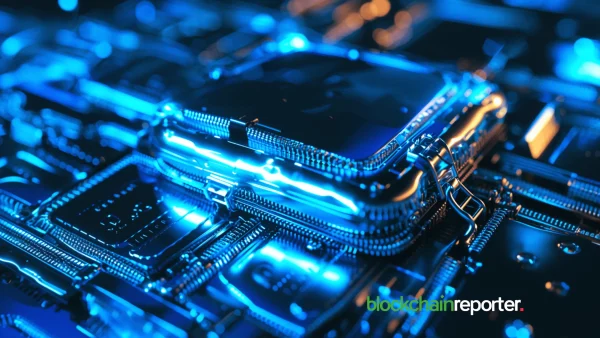- 1. Introduction
- 2. Armory Wallet Team & History
- 3. Key Features of Armory Wallet
- 4. Security Aspects of Armory Wallet
- 5. How Armory Wallet Works
- 5.1. Buying, Selling, and Swapping Cryptocurrencies
- 5.1.1. 1. Buying Bitcoin
- 5.1.2. 2. Selling Bitcoin
- 5.1.3. 3. Swapping Bitcoin
- 5.2. Setting Up the Armory Wallet
- 5.2.1. 1. Download the Software
- 5.2.2. 2. Install the Software
- 5.2.3. 3. Create a New Wallet
- 5.2.4. 4. Set Up Encryption
- 5.2.5. 5. Finalize Setup
- 5.3. Using Armory Wallet App and Hardware
- 5.3.1. 1. Choose a Hardware Wallet
- 5.3.2. 2. Set Up the Hardware Wallet
- 5.3.3. 3. Integrate with Armory Wallet
- 5.3.4. 4. Manage Transactions
- 5.3.5. 5. Air-Gapped Transactions (Optional)
- 6. Supported Cryptocurrencies
- 7. Design & Hardware
- 8. Interface & Ease of Use
- 9. Armory Wallet Price
- 10. Customer Reviews and Feedback
- 11. Warranty and Support
- 12. Comparing Armory Wallet with Alternatives
- 13. Conclusion: Is Armory Wallet Right for You?
Introduction
Finding a crypto wallet that offers top-notch security and robust functionality is crucial. Armory Wallet stands out as a prominent choice for many Bitcoin (BTC) enthusiasts due to its advanced security features and comprehensive management tools. This Armory Wallet review delves into what makes it a notable contender in the crypto wallet space, exploring its history, features, security measures, and user experience.
What is Armory Wallet?
Armory is a Bitcoin wallet known for its high security and advanced features, making it a preferred choice for users who prioritize safety and control over their digital assets. Unlike many other wallets, Armory offers a range of features tailored for both regular users and advanced Bitcoin holders, including cold storage options and multi-signature support.
Why Choose Armory Wallet?
Choosing Armory Bitcoin Wallet means opting for a solution that provides unparalleled security measures and extensive control over Bitcoin transactions. The wallet is designed with a focus on minimizing risks, offering tools that help users protect their assets from cyber threats and physical loss.
Armory Wallet Team & History
Armory was developed by Armory Technologies, Inc., a company dedicated to creating secure Bitcoin storage solutions. The wallet has a rich history since its inception in 2012, starting as a project led by Alan Reiner, who aimed to build a wallet that catered to the security needs of Bitcoin users. Over the years, the wallet has evolved, incorporating new features and improvements based on community feedback and advancements in blockchain technology.
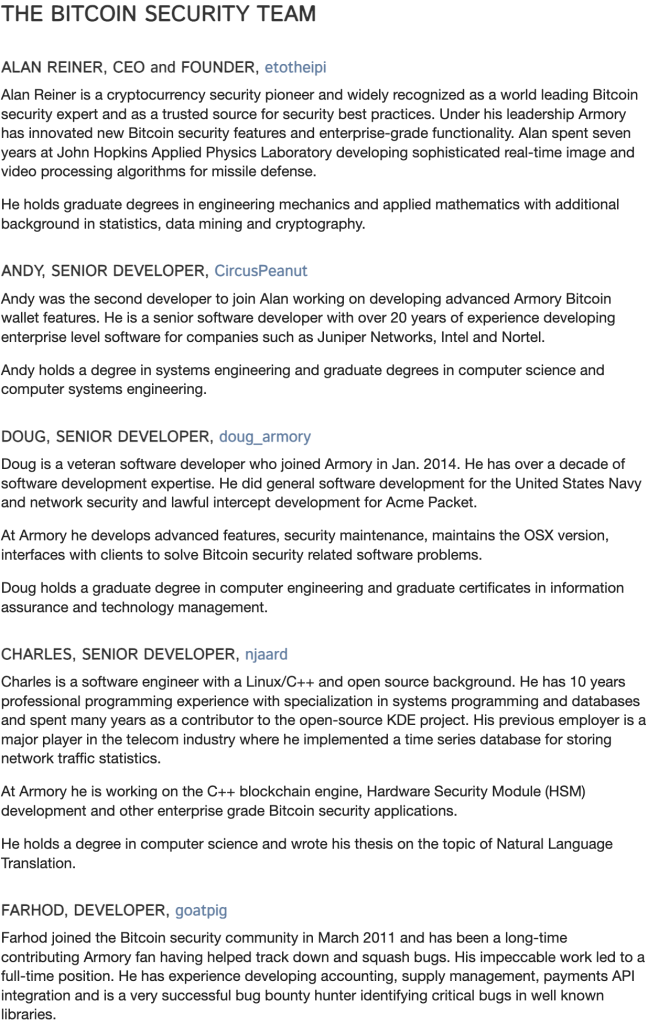
Key Features of Armory Wallet
Our Armory Wallet review found that it is packed with features that cater to both novice and experienced Bitcoin users. Some of the standout features include:
- Cold Storage: Allows users to store their private keys offline, reducing the risk of online attacks.
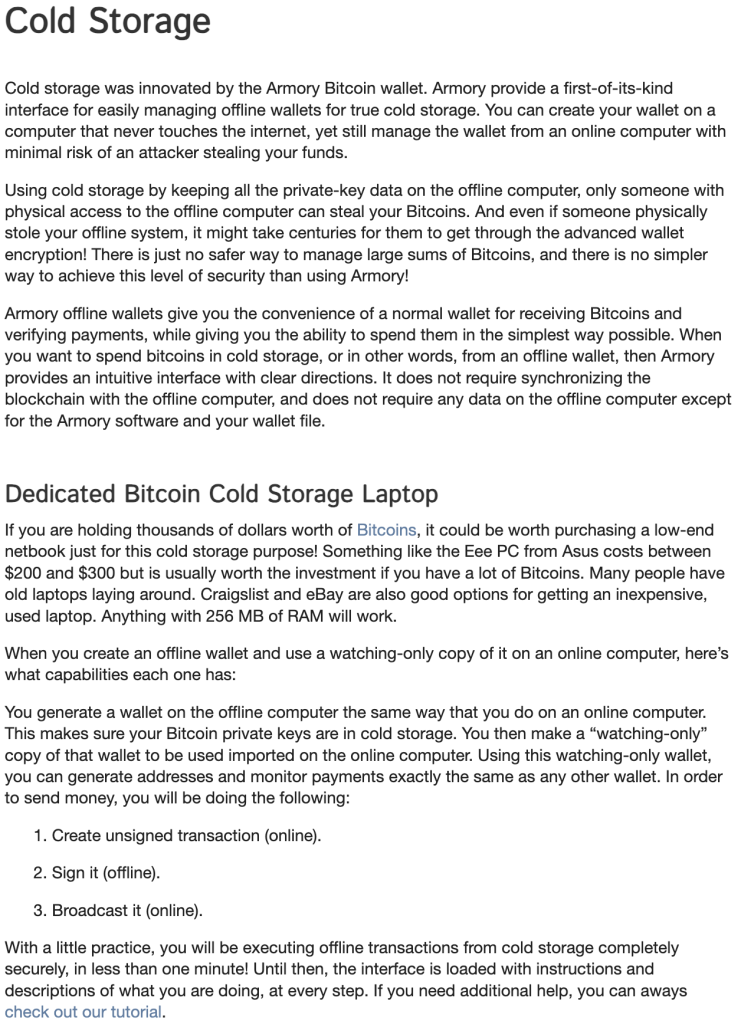
- Multi-Signature Support: Enables multiple approvals for transactions, adding an extra layer of security.
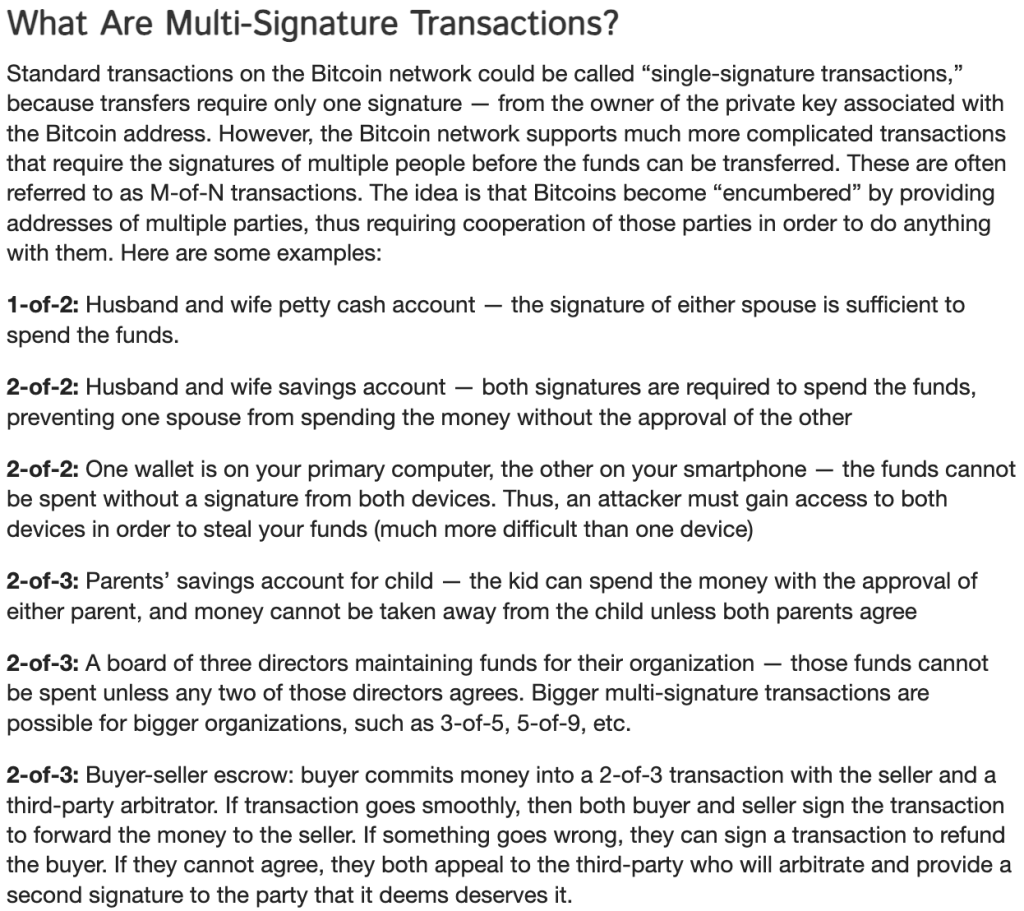
- Hierarchical Deterministic (HD) Wallets: Facilitates the generation of a tree of keys from a single seed, enhancing security and convenience.
- Customizable Fee Settings: Offers users control over transaction fees, optimizing cost and speed.
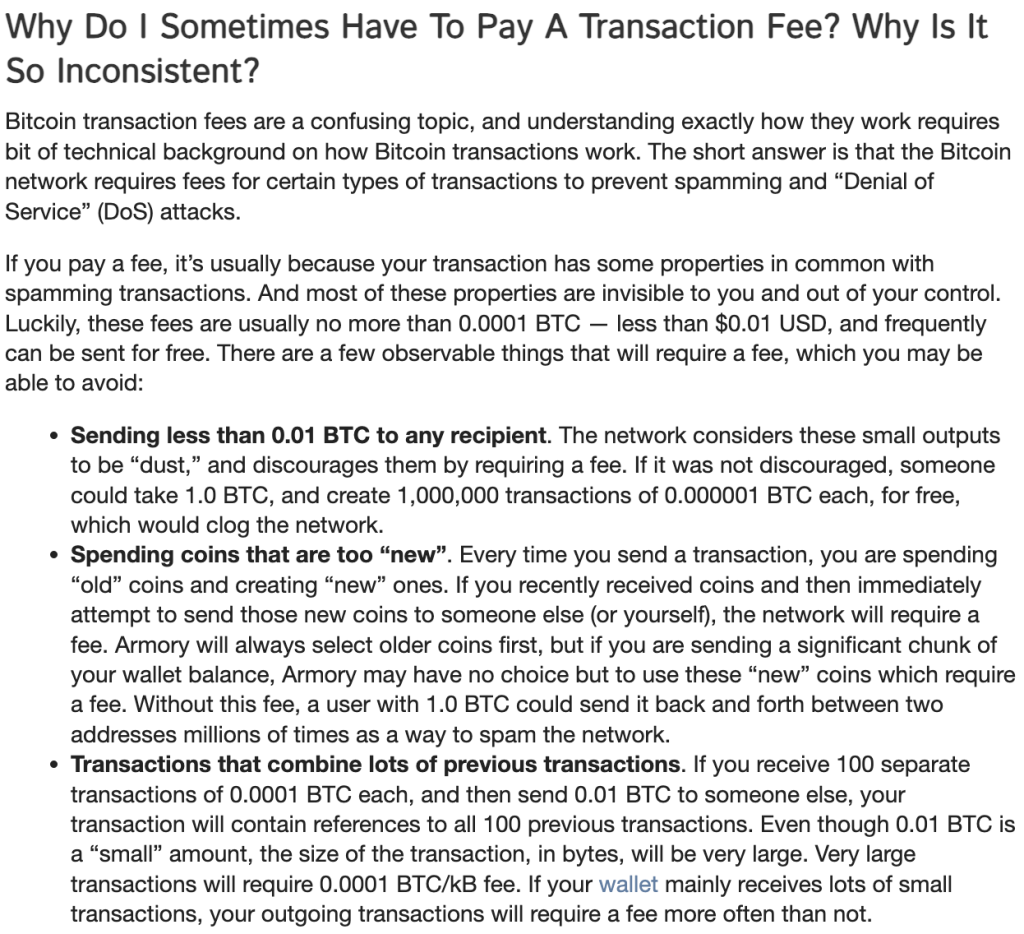
- Secure Key Management: Provides tools for securely managing private keys and backups.
User-Friendly Design and Functionality
Despite its advanced features, Armory maintains a user-friendly interface. The wallet is designed to be intuitive, allowing users to navigate through its features easily. The setup process is straightforward, and the wallet includes detailed guides to help users get started.
Detailed Product Specifications
Armory Wallet is compatible with various operating systems, including Windows, Mac, and Linux. It supports Bitcoin transactions exclusively, focusing on providing a secure environment for managing Bitcoin holdings.
Security Aspects of Armory Wallet
Security is the cornerstone of Armory Bitcoin Wallet. The wallet employs several measures to ensure the safety of users’ assets:
- Air-Gapped Transactions: Users can create and sign transactions on an offline device, preventing exposure to online threats.
- Encrypted Backups: Private keys and transaction data are encrypted, ensuring they remain secure even if backups are compromised.
- Passphrase Protection: Users can add an extra layer of security by encrypting their wallets with a passphrase.
Privacy & Security Measures
Armory places a strong emphasis on privacy. The wallet does not collect user data, ensuring that transactions and personal information remain private. Additionally, the wallet’s design minimizes the attack surface by allowing users to operate in an offline environment.
Potential Risks
While Armory Wallet is designed with security in mind, users should be aware of potential risks such as:
- Complexity for Beginners: The wallet’s advanced features may be overwhelming for new users.
- Lack of Mobile Support: Armory is primarily desktop-based, limiting its accessibility for users who prefer mobile solutions.
Code Openness & Reproducibility
Armory Bitcoin Wallet is an open-source project, allowing users to review and audit the code. This transparency helps build trust within the community and ensures that the wallet’s security measures are robust and verifiable.
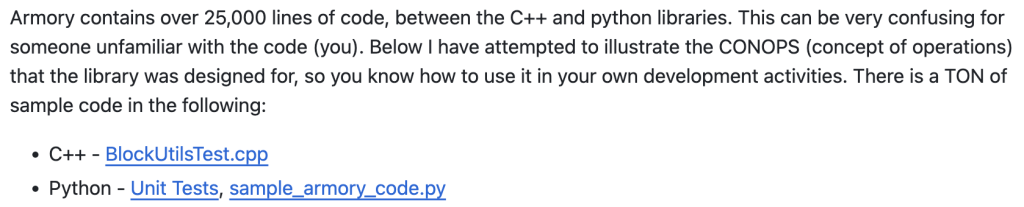
Seed Generation, Backup, and Storage
The wallet offers a secure process for generating and storing seeds. Users can create a paper backup of their seed phrase, which can be used to recover their wallet in case of loss or damage. Armory also provides detailed instructions for creating and managing backups.
How Armory Wallet Works
Armory is primarily designed for the secure storage and management of Bitcoin, emphasizing safety and control over transactions. While it does not natively support the buying, selling, or swapping of cryptocurrencies within the wallet itself, it can be seamlessly integrated with other platforms and services to facilitate these actions.
Buying, Selling, and Swapping Cryptocurrencies
To buy, sell, or swap Bitcoin while using Armory Wallet, users typically follow these steps:
1. Buying Bitcoin
- Select a Trusted Exchange: Choose a reputable cryptocurrency exchange like Coinbase, Binance, or Kraken.
- Create an Account: Register and verify your account on the chosen exchange.
- Purchase Bitcoin: Use fiat currency or other cryptocurrencies to buy Bitcoin on the exchange.
- Transfer to Armory Wallet: After purchasing, transfer the Bitcoin from the exchange to your Armory Wallet by generating a receiving address in Armory and entering it in the withdrawal section of the exchange.
2. Selling Bitcoin
- Transfer to Exchange: Initiate a transaction in Armory Bitcoin Wallet to send the desired amount of Bitcoin to your exchange account.
- Sell Bitcoin: Use the exchange platform to sell Bitcoin for fiat currency or another cryptocurrency.
- Withdraw Funds: Withdraw the proceeds to your bank account or another wallet.
3. Swapping Bitcoin
- Use a Swap Service: Utilize a cryptocurrency swap service like ShapeShift or Changelly.
- Generate Addresses: Create a Bitcoin sending address in Armory and a receiving address for the target cryptocurrency.
- Initiate Swap: Follow the instructions provided by the swap service to complete the transaction.
Setting Up the Armory Wallet
Setting up Armory Wallet is a straightforward process designed to ensure maximum security and ease of use. Here’s a step-by-step guide:
1. Download the Software
- Visit the Official Website: Go to the official Armory website to download the latest version of the wallet software.
- Choose Your OS: Select the version compatible with your operating system (Windows, Mac, or Linux).
- Download the Installer: Save the installer file to your device.
2. Install the Software
- Run the Installer: Open the downloaded file and follow the on-screen instructions to install the software.
- Complete Installation: Allow the installation to complete and launch the Armory application.
3. Create a New Wallet
- Launch Armory Wallet: Open the Armory Bitcoin Wallet application.
- Start the Setup Process: Click on “Create Wallet” to begin the setup.
- Generate a Seed Phrase: Follow the prompts to generate a seed phrase. This seed phrase is crucial for wallet recovery.
- Secure the Seed Phrase: Write down the seed phrase on a piece of paper and store it in a safe, offline location. Do not store it digitally to avoid potential cyber threats.
- Confirm Seed Phrase: Re-enter the seed phrase to confirm that you have recorded it correctly.
4. Set Up Encryption
- Create a Passphrase: Choose a strong passphrase to encrypt your wallet. This adds an extra layer of security.
- Encrypt the Wallet: Complete the encryption process to secure your wallet data.
5. Finalize Setup
- Sync with the Blockchain: Allow Armory Wallet to synchronize with the Bitcoin blockchain. This may take some time depending on your internet connection and the current state of the blockchain.
- Wallet Ready: Once synchronization is complete, your wallet is ready for use.
Using Armory Wallet App and Hardware
Armory can be paired with hardware wallets to enhance security. Here’s how to use Armory Wallet in conjunction with hardware devices:
1. Choose a Hardware Wallet
- Select a Compatible Device: Popular choices include Ledger Nano S, Ledger Nano X, and Trezor. Ensure the hardware wallet is compatible with Armory.
2. Set Up the Hardware Wallet
- Initialize the Device: Follow the manufacturer’s instructions to set up the hardware wallet, including generating a new seed phrase and passphrase.
- Install Firmware: Ensure the device firmware is up-to-date for optimal security.
3. Integrate with Armory Wallet
- Connect the Device: Use a USB cable to connect the hardware wallet to your computer.
- Open Armory Wallet: Launch the Armory Wallet application.
- Access Hardware Wallet: In the Armory interface, navigate to the section that allows for hardware wallet integration. Follow the prompts to link your hardware wallet with Armory.
4. Manage Transactions
- Receive Bitcoin: Use Armory to generate receiving addresses and transfer Bitcoin to your hardware wallet.
- Send Bitcoin: Initiate transactions in Armory, sign them with your hardware wallet for added security, and broadcast the transactions to the Bitcoin network.
5. Air-Gapped Transactions (Optional)
- Set Up an Air-Gapped System: Use an offline computer (air-gapped) for signing transactions to minimize the risk of exposure to online threats.
- Create and Sign Transactions: Generate transactions on the online Armory Wallet, transfer them to the air-gapped system using a USB drive, sign them offline, and then broadcast them online.
By following these steps, users can leverage the powerful features of Armory Bitcoin Wallet along with the physical security of hardware wallets to achieve a highly secure Bitcoin storage and management solution.
Supported Cryptocurrencies
Armory Wallet exclusively supports Bitcoin, focusing on providing a secure and specialized solution for BTC storage and management.
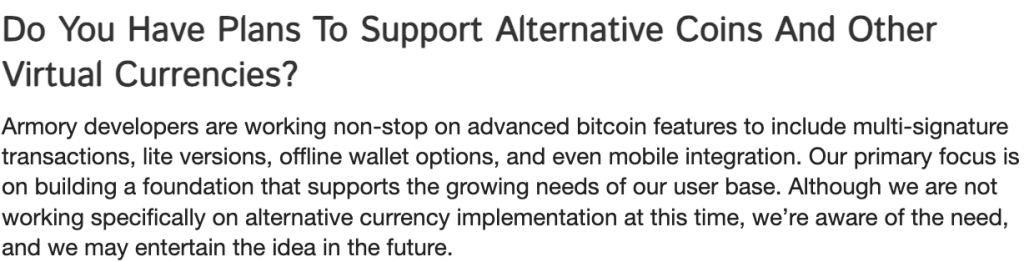
Design & Hardware
Armory’s software is designed to be robust and reliable. When used with compatible hardware, such as a hardware wallet, the overall build quality and durability depend on the specific hardware used.
Build Quality & Durability
Armory Wallet is developed using high coding standards, ensuring that the software is resilient against bugs and vulnerabilities. Regular updates and patches are released to address potential security issues and enhance performance.
When paired with reputable hardware wallets like Ledger Nano S, Ledger Nano X, or Trezor, the overall build quality and durability are enhanced. These hardware wallets are designed with high-quality materials to withstand physical wear and tear.
Hardware wallets used with Armory Wallet typically feature sturdy construction, ensuring that they can handle daily usage and transportation without compromising the security of the stored Bitcoin. Quality hardware wallets are built to resist environmental factors such as moisture, dust, and minor impacts, ensuring the secure storage of Bitcoin in various conditions.
Display Features
The user interface of Armory Bitcoin Wallet is designed to be clear, informative, and user-friendly, providing essential details about transactions and wallet status.
1. Dashboard: The main dashboard presents a comprehensive overview of your Bitcoin holdings, recent transactions, and wallet status, allowing users to quickly assess their account. Visual graphs and charts display transaction history and Bitcoin balance trends, aiding in easy interpretation of data.
2. Transaction Details: Each transaction entry includes detailed information such as transaction ID, date, amount, and confirmation status. Users can search for specific transactions or filter the transaction history by date, amount, or type, making it easier to locate specific entries.
3. User Notifications: The wallet provides notifications and alerts for critical events such as incoming transactions, confirmations, and security updates. Clear status indicators show the health of the wallet and any required actions, such as software updates or backup reminders.
4. Customizable Interface: Users can customize the appearance of the wallet interface with different themes and display settings, enhancing the user experience. Flexible layout options allow users to adjust the arrangement of information on the dashboard to suit their preferences.
Connectivity Options
Armory Bitcoin Wallet can be used with various connectivity options, including USB connections for hardware wallets and internet connectivity for online transactions. It also supports air-gapped setups for maximum security.
Interface & Ease of Use
As per our Armory Wallet review, its interface is designed to be user-friendly, with a focus on security features. While it may have a learning curve for beginners, the wallet offers detailed documentation and support to help users navigate its features.
User Experience with Armory Wallet App and Hardware
By offering a blend of user-friendly design, advanced security features, and comprehensive support, Armory ensures a positive user experience for both novice and experienced Bitcoin users. Whether managing small amounts or large holdings, users can trust Armory Wallet to provide a secure and efficient solution for their Bitcoin storage and transaction needs.
Compatibility & Connectivity
Armory is compatible with major operating systems, including Windows, Mac, and Linux. It can also be used in conjunction with popular hardware wallets for enhanced security.
What If I Lose the Armory Wallet Device?
If a user loses their Armory Bitcoin Wallet device, they can recover their funds using the seed phrase. This recovery process ensures that users can regain access to their Bitcoin even if their primary device is lost or damaged.
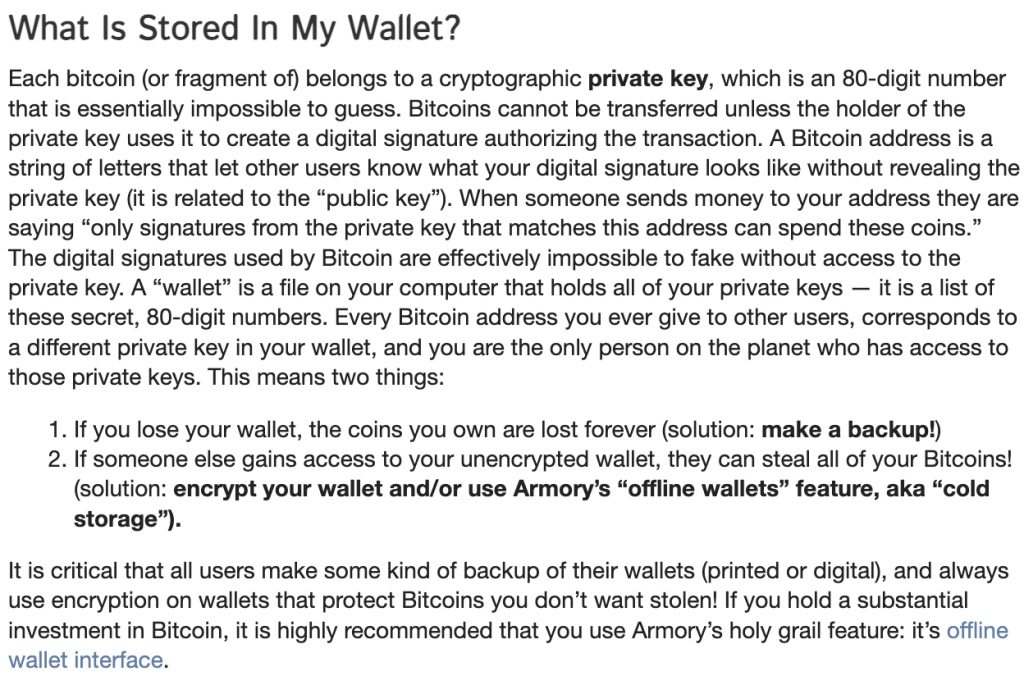
Armory Wallet Price
Armory is free to download and use. However, users may incur costs if they choose to use hardware wallets or other complementary security measures.
Customer Reviews and Feedback
There are mostly positive Armory Wallet reviews thanks to its security features and robust functionality. Users appreciate the wallet’s focus on *BTC* and its advanced security options, though some note that the complexity can be challenging for beginners.
Warranty and Support
While Armory Bitcoin Wallet itself is free software, users may receive support through community forums and official documentation. Warranty and support options for hardware wallets used with Armory will depend on the specific hardware manufacturer.
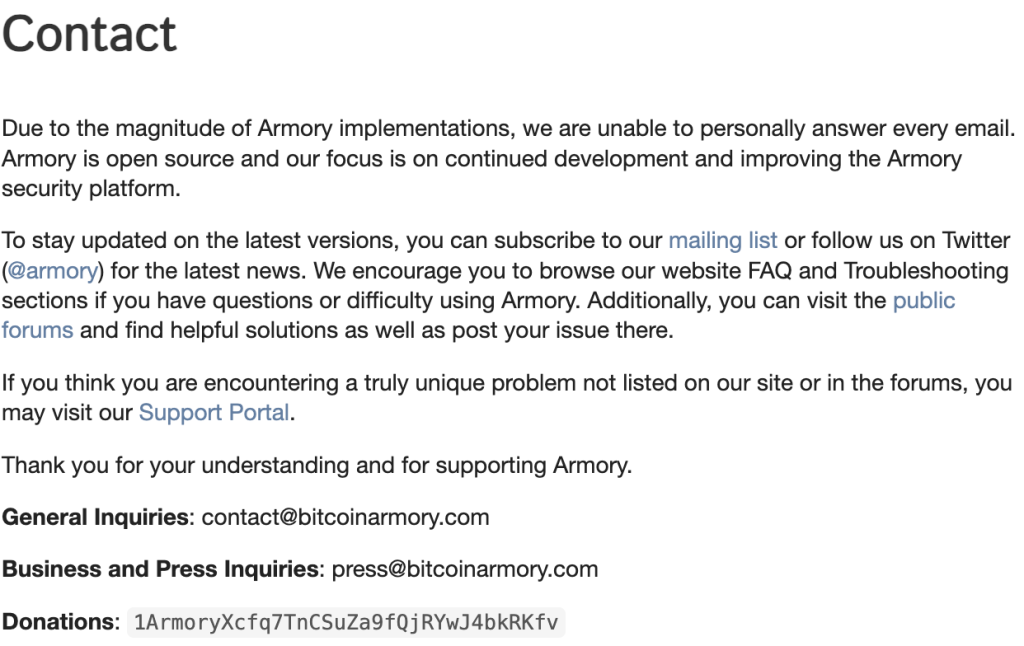
Comparing Armory Wallet with Alternatives
When selecting a Bitcoin wallet, it’s essential to consider various factors such as security, ease of use, features, and compatibility with different platforms. Here, we compare Armory Wallet with some of its key competitors: Electrum, Mycelium, and Ledger. Each wallet has unique features and strengths, catering to different user needs and preferences.
Armory Wallet Competitors
Each wallet has its strengths, with Armory standing out for its advanced security features and offline transaction capabilities:
1. Electrum
Electrum is known for its robust security features, providing encryption for private keys and offering two-factor authentication (2FA) for an additional layer of protection. Like Armory, Electrum supports cold storage options, allowing users to create and sign transactions offline, enhancing overall security. The ease of use is another strong point for Electrum, featuring a straightforward and easy-to-navigate interface accessible to both beginners and experienced users. As a lightweight client, Electrum does not require downloading the entire Bitcoin blockchain, resulting in faster setup and use.
In terms of features, Electrum supports integration with popular hardware wallets such as Ledger, Trezor, and KeepKey, ensuring enhanced security through offline storage. Users can manually set transaction fees to optimize costs based on current network conditions, providing flexibility and control. Electrum is widely compatible, available on Windows, Mac, Linux, and Android, offering broad accessibility across different devices.
2. Mycelium
Mycelium focuses on security by utilizing Hierarchical Deterministic (HD) wallets, which generate a new address for each transaction to enhance privacy and security. Users can create a backup of their wallet using a 12-word recovery phrase, ensuring they can restore access if needed. Designed primarily as a mobile wallet, Mycelium features a user-friendly interface optimized for iOS and Android devices, making it convenient for on-the-go users. The app also includes a peer-to-peer marketplace for buying and selling Bitcoin.
Mycelium supports integration with hardware wallets like Ledger, Trezor, and KeepKey, providing an added layer of security for users. It also allows for the management of multiple accounts within the app, facilitating organization and control over different Bitcoin holdings. Mycelium is available on iOS and Android, focusing on mobile users who need a secure and accessible wallet on their smartphones.
3. Ledger
Ledger excels in security by offering hardware wallets (Ledger Nano S, Ledger Nano X) that store private keys offline, providing strong protection against online threats. Ledger devices use a secure element chip to safeguard private keys, enhancing the overall security of the device. The Ledger Live app provides a user-friendly interface for managing Bitcoin and other cryptocurrencies, making it easy to send, receive, and monitor transactions. Available on both mobile (iOS and Android) and desktop (Windows, Mac, Linux), Ledger Live provides flexibility for users.
Ledger supports a wide range of cryptocurrencies, making it a versatile option for users with diverse portfolios. The Ledger Live app also allows users to participate in staking and access decentralized finance (DeFi) services directly from the app, offering additional financial opportunities. Ledger devices can be used with the Ledger Live app on multiple platforms, ensuring broad compatibility and a seamless user experience.
Who Is This Wallet For?
As per our Armory Wallet review, it is ideal for users who prioritize security and control over their Bitcoin holdings. It is particularly suited for advanced users, institutional investors, and anyone looking to secure significant amounts of Bitcoin.
Conclusion: Is Armory Wallet Right for You?
Armory is an excellent choice for users who value security, control, and advanced features in managing their Bitcoin. While it may have a steeper learning curve compared to some other wallets, its robust security measures and extensive customization options make it a preferred choice for advanced users, institutional investors, and security-conscious individuals. If you are looking for a wallet that prioritizes Bitcoin security and provides detailed control over your transactions, Armory Wallet is a strong contender.
By considering your specific needs and preferences, you can determine if Armory aligns with your requirements. Whether you are a long-term holder, an advanced user seeking comprehensive security features, or an institutional investor needing robust control and auditability, Armory Bitcoin Wallet offers the tools and features necessary to manage your Bitcoin with confidence.
Frequently Asked Questions
What Coins Are Supported by Armory Wallet?
Armory Wallet exclusively supports Bitcoin. It is specifically designed for users who prioritize security and control over their Bitcoin holdings.
What Happens If Armory Goes Out of Business?
As an open-source project, Armory Wallet’s code is publicly available. The community can continue to maintain and develop the software even if the original developers cease operations.
What Are The Disadvantages of Armory Wallet?
The primary disadvantages are its complexity for beginners and lack of mobile support.
Is Armory Wallet A Hot Or Cold Wallet?
Armory Wallet can function as both a hot wallet and a cold wallet, depending on how it is used. It offers robust cold storage options for offline security.
Why You Can Trust Our Review?
This Armory Wallet review is based on comprehensive research, user feedback, and an in-depth analysis of the wallet’s features and performance. We aim to provide an unbiased and informative overview to help users make informed decisions.