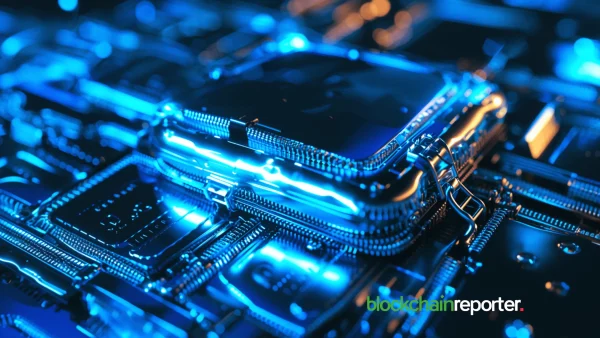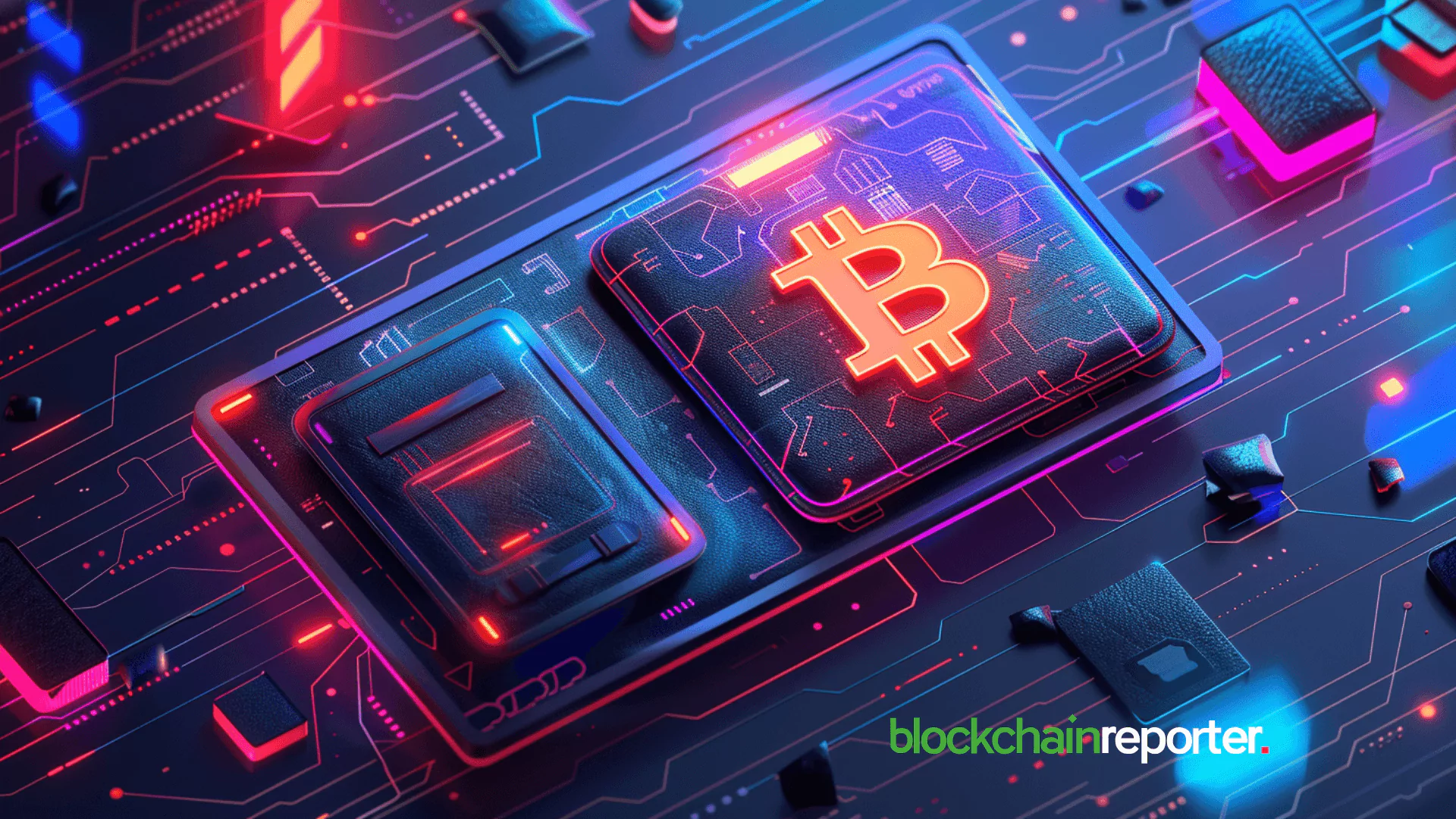
- 1. Introduction
- 2. BitAddress Wallet Team & History
- 3. Key Features of BitAddress Wallet
- 4. Security Aspects of BitAddress Wallet
- 5. How BitAddress Wallet Works
- 6. Supported Cryptocurrencies
- 7. Design & Hardware
- 8. Interface & Ease of Use
- 9. BitAddress Wallet Price
- 10. Customer Reviews and Feedback
- 11. Warranty and Support
- 12. Comparing BitAddress Wallet with Alternatives
- 13. Conclusion: Is BitAddress Wallet Right for You?
Introduction
In the evolving landscape of cryptocurrency, the tools we use to manage digital assets are crucial. BitAddress Wallet is a popular choice for those seeking a secure, user-friendly solution for generating Bitcoin (BTC) addresses and managing their crypto holdings. This comprehensive BitAddress Wallet review will delve into its features, security, user experience, and how it compares to other wallets in the market.
What is BitAddress Wallet?
BitAddress Wallet is an open-source, JavaScript-based wallet generator for *BTC* addresses. It provides a secure way to create private and public keys offline, ensuring that users can generate Bitcoin addresses without exposing their private keys to potential online threats. This wallet is highly regarded for its simplicity, security, and reliability in managing Bitcoin.
Why Choose BitAddress Wallet?
BitAddress Wallet is favored for its straightforward approach to Bitcoin address generation and management. It is particularly useful for those who prioritize security and privacy. By generating addresses offline, BitAddress minimizes the risk of private key exposure. Additionally, its open-source nature allows users to verify the code and ensure there are no hidden vulnerabilities.
BitAddress Wallet Team & History
BitAddress was created by an anonymous developer known as Casascius, who introduced the concept in 2011. The wallet has since been maintained by a community of developers committed to enhancing its security and functionality. The open-source project has stood the test of time, consistently receiving updates and improvements from the community.
Key Features of BitAddress Wallet
BitAddress Wallet is renowned for its straightforward approach to Bitcoin address generation and management. Here, we delve into the key features that make BitAddress Wallet a preferred choice for many cryptocurrency users.
User-Friendly Design and Functionality
BitAddress Wallet is designed with simplicity in mind. Its interface is straightforward, allowing users to generate Bitcoin addresses with just a few clicks. There are no complicated setup processes, making it accessible even to those new to cryptocurrency:
- Simplicity and Accessibility: BitAddress Wallet’s design prioritizes ease of use. The interface is minimalist and intuitive, allowing users to generate Bitcoin addresses with minimal effort. There are no complicated settings or configurations, making it accessible to both beginners and experienced users.
- Offline Generation: One of the standout features of BitAddress Wallet is its ability to generate Bitcoin addresses offline. Users can download the wallet generator and run it on an air-gapped computer (one that is not connected to the internet) to create addresses. This significantly reduces the risk of private key exposure to online threats.
- Multi-Language Support: To cater to a global audience, BitAddress Wallet supports multiple languages. This inclusivity ensures that users from different linguistic backgrounds can comfortably use the tool without language barriers.
Detailed Product Specifications
Here are the detailed product specifications of this wallet:
- Open-Source Code: The wallet’s code is publicly available on GitHub, ensuring transparency and trust.
- Offline Operation: Users can generate Bitcoin addresses without an internet connection, enhancing security.
- Paper Wallet Generation: BitAddress supports the creation of paper wallets, providing a physical method for storing private keys.
- Advanced Key Management: Users can generate single or multiple addresses, customize the number of addresses generated, and create bulk wallets for batch operations.
Security Aspects of BitAddress Wallet
Security is paramount when it comes to managing cryptocurrency. BitAddress Wallet is designed with a focus on security, offering several features and practices to ensure the safety of your Bitcoin. This section delves into the various security aspects of BitAddress Wallet, explaining how it protects users’ funds and the potential risks involved.
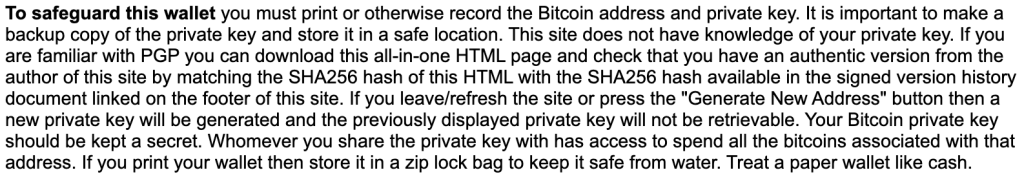
Privacy & Security Measures
BitAddress Wallet emphasizes security and privacy:
- Air-Gapped Computers: One of the primary security features of BitAddress Wallet is its ability to operate offline. By generating Bitcoin addresses on an air-gapped computer (a computer that has never been connected to the internet), users can significantly reduce the risk of online threats such as malware, phishing, and hacking attempts. This offline operation ensures that private keys are never exposed to the internet, providing an extra layer of security.
- Isolation from Online Threats: Operating offline means that users are isolated from a myriad of online threats. This isolation protects against keyloggers, spyware, and other malicious software that could otherwise compromise private keys.
- Entropy Generation: BitAddress Wallet utilizes secure random number generation methods to create private keys. The process involves collecting entropy, or randomness, from user interactions such as mouse movements and keystrokes. This randomness is crucial for ensuring the unpredictability and security of the generated keys.
- User-Added Entropy: In addition to the inherent randomness of the software, BitAddress Wallet allows users to add their own entropy. By moving their mouse or typing random characters, users contribute to the randomness pool, further enhancing the security of the generated private keys.
- Passphrase Protection: For added security, BitAddress Wallet offers options to encrypt private keys with a passphrase. This means that even if someone gains access to the private key, they cannot use it without the corresponding passphrase. The encryption is done using the industry-standard BIP38 protocol, which is widely recognized for its robustness.
- Encrypted Paper Wallets: Users can create encrypted paper wallets that require a passphrase for decryption. This adds an extra layer of security for physical storage solutions, ensuring that even if the paper wallet is stolen, it cannot be used without the passphrase.
Potential Risks
While BitAddress Wallet is secure, it is not without risks. Users must ensure they download the wallet generator from a trusted source to avoid malicious versions. Additionally, physical security is crucial; if a paper wallet is lost or stolen, the associated funds could be compromised.
Code Openness & Reproducibility
The open-source nature of BitAddress Wallet allows the community to inspect and verify the code. This transparency ensures there are no hidden backdoors or vulnerabilities. The reproducibility aspect means that users can independently verify that the code they run matches the public source code.
Seed Generation, Backup, and Storage
BitAddress Wallet allows users to generate a seed phrase for recovering their wallet. It is essential to store this seed phrase securely, as it is the only way to recover the wallet if the private key is lost. BitAddress provides guidance on creating secure backups and storing them in safe locations.
How BitAddress Wallet Works
BitAddress Wallet is a versatile tool for generating Bitcoin addresses and managing private keys. It stands out for its simplicity and security features, making it an excellent choice for both novice and experienced users. Here’s a detailed look at how BitAddress Wallet works, covering the processes of generating addresses, creating paper wallets, and using its various functionalities:
1. Address Generation Process
- Accessing the Tool: Users can access BitAddress Wallet either online or by downloading the HTML file from the official BitAddress.org website. For maximum security, it’s recommended to download the HTML file and run it on an offline computer.
- Offline Operation: To generate addresses offline, download the BitAddress Wallet HTML file and transfer it to an air-gapped (offline) computer. Open the file in a web browser on the offline computer.
- Generating Entropy: BitAddress Wallet requires random input to generate secure private keys. Users can create this randomness (entropy) by moving their mouse around the screen or typing random characters into the provided text box. This step ensures the randomness and security of the generated keys.
- Generating the Address: Once sufficient entropy has been gathered, the wallet will automatically generate a Bitcoin address and its corresponding private key. The address is a long string of alphanumeric characters, and the private key is a similarly long string that should be kept secret.
- Multiple Addresses: Users can generate multiple Bitcoin addresses at once. BitAddress Wallet includes options to create multiple addresses in bulk, which can be useful for batch operations or distributing funds across multiple addresses.
Paper Wallet Printing
- Select Paper Wallet Option: On the BitAddress Wallet interface, users can choose the “Paper Wallet” option. This allows them to generate a printable document containing their Bitcoin address and private key.
- Customize Appearance: Users can customize the appearance of their paper wallets by selecting the number of addresses to generate per page and adding optional security features such as BIP38 encryption (discussed below).
- Print the Wallet: Once the paper wallet is generated, users can print it using a secure printer. The printout includes the Bitcoin address and private key in both alphanumeric and QR code formats, making it easy to use for future transactions.
- Secure Storage: The printed paper wallet should be stored securely in a safe location. It is crucial to ensure that the paper wallet is not lost or damaged, as it contains the only copy of the private key.
Wallet Encryption
- Enable Encryption: BitAddress Wallet allows users to encrypt their private keys with a passphrase using the BIP38 standard. This adds an extra layer of security by requiring the passphrase to decrypt and use the private key.
- Set a Strong Passphrase: When enabling encryption, users must set a strong, unique passphrase. It is important to choose a passphrase that is both secure and memorable, as losing it will render the private key inaccessible.
- Generate Encrypted Wallet: After setting the passphrase, BitAddress Wallet will generate an encrypted private key. This encrypted key can be printed or stored digitally, and it will require the passphrase for decryption and use.
Seed Generation, Backup, and Storage
- Generate Seed Phrase: BitAddress Wallet can generate a seed phrase, which is a series of words that serve as a backup for the wallet. This seed phrase can be used to recover the wallet and its associated private keys.
- Write Down the Seed Phrase: Users should write down the seed phrase on paper and store it in a secure location. The seed phrase is crucial for recovering the wallet if the private key is lost or damaged.
- Secure Storage: Just like paper wallets, the seed phrase should be stored securely. Multiple copies can be made and stored in different locations to ensure redundancy.
Buying, Selling, and Swapping Cryptocurrencies
While BitAddress Wallet primarily focuses on address generation, it can be used in conjunction with other platforms for buying, selling, and swapping cryptocurrencies. Users typically transfer funds to and from their BitAddress-generated addresses to exchange platforms.
Setting Up the BitAddress Wallet
Setting up BitAddress Wallet is straightforward:
- Download the BitAddress HTML file from the official website or GitHub.
- Disconnect from the internet.
- Open the HTML file in a web browser.
- Follow the on-screen instructions to generate a Bitcoin address.
Using BitAddress Wallet App and Hardware
BitAddress Wallet does not have a dedicated mobile app or hardware component. However, it can be used with paper wallets and offline computers to enhance security.
Supported Cryptocurrencies
BitAddress Wallet is designed specifically for Bitcoin. It does not support the generation of addresses for other cryptocurrencies. Users seeking to manage other cryptocurrencies will need to use other wallet solutions. The generated Bitcoin addresses are compatible with all Bitcoin services, including exchanges, payment processors, and other wallets. This universal compatibility makes it a versatile tool for Bitcoin users.
Design & Hardware
While BitAddress Wallet is primarily a software tool for generating Bitcoin addresses and managing private keys, its design and operational principles emphasize security and user-friendliness. This section covers the software’s design, including build quality, user interface, and the considerations for its offline functionality.
Build Quality & Durability
As BitAddress Wallet is a software tool, build quality and durability refer to the robustness of the code:
- Open-Source Reliability: The BitAddress Wallet codebase is open-source, meaning it is publicly accessible for review and improvement by the global developer community. This transparency allows for continuous scrutiny, ensuring that the code is free from vulnerabilities and backdoors. The open-source nature also means that any potential issues can be quickly identified and addressed by developers worldwide.
- Regular Updates: The BitAddress development team, along with contributions from the community, ensures that the code is regularly updated. These updates address any newly discovered security vulnerabilities and improve functionality, ensuring the wallet remains secure and effective for users.
- Code Audits: BitAddress Wallet has undergone numerous independent code audits by security experts and developers. These audits help maintain the integrity of the software, providing users with confidence in its security and reliability.
- Comprehensive Documentation: The BitAddress project includes detailed documentation that helps developers understand its inner workings. This documentation is crucial for maintaining the quality and security of the code, as it allows new contributors to quickly get up to speed and make meaningful improvements.
Display Features
The BitAddress interface is minimalist, displaying essential information clearly and concisely. Users can easily navigate the wallet generation process without unnecessary distractions:
- Clean Design: The BitAddress Wallet interface is designed with simplicity and clarity in mind. It avoids unnecessary complexity, providing users with a straightforward and intuitive experience. The minimalist design ensures that users can focus on the essential tasks of generating and securing their Bitcoin addresses.
- Clear Instructions: Each step in the address generation process is clearly outlined, with straightforward instructions and helpful prompts. This clarity is particularly beneficial for users who may be new to Bitcoin and cryptocurrency management.
- Essential Information: The interface displays only the necessary information, such as the generated Bitcoin address and its corresponding private key. This focus on essential data minimizes the risk of user error and enhances the overall user experience.
- Customization Options: While maintaining simplicity, BitAddress Wallet also offers customization options, such as the ability to generate multiple addresses at once or create paper wallets with specific security features. These options are easily accessible from the main interface, allowing users to tailor the tool to their needs without being overwhelmed by too many choices.
Connectivity Options
BitAddress Wallet operates offline, so there are no connectivity requirements:
- USB Transfer: To use BitAddress Wallet offline, users typically download the HTML file on an internet-connected device and transfer it to an air-gapped computer via USB drive. This process ensures that the wallet generator remains isolated from online threats throughout its use.
- Offline Browser Operation: Once transferred to the offline computer, the BitAddress Wallet HTML file can be opened in any web browser. This browser-based operation is platform-independent, allowing users to generate Bitcoin addresses on any operating system that supports modern web browsers.
- No Connectivity Requirements: BitAddress Wallet does not require any internet connectivity to function. This independence from online networks is a significant security advantage, as it eliminates the possibility of remote attacks. Users can confidently generate Bitcoin addresses knowing that their private keys remain secure and offline.
- Isolation from Online Threats: By keeping the entire address generation process offline, BitAddress Wallet ensures that private keys are never exposed to the internet. This isolation is a crucial security measure, protecting users from a wide range of online threats and vulnerabilities.
Interface & Ease of Use
The interface is user-friendly, designed to facilitate easy navigation through the address generation process. Even users with minimal technical knowledge can generate Bitcoin addresses with ease:
- Simple Navigation: BitAddress Wallet features a straightforward and intuitive interface designed to make the address generation process as seamless as possible. The clean layout ensures that users can easily find the functions they need without confusion or unnecessary steps.
- Step-by-Step Guidance: The wallet provides clear, step-by-step instructions to guide users through generating Bitcoin addresses and private keys. This approach minimizes the risk of errors, even for those who are new to cryptocurrencies.
- Minimal Technical Knowledge Required: BitAddress Wallet is accessible to users with minimal technical knowledge. The interface avoids technical jargon and presents information in a clear, understandable manner. This ease of use ensures that anyone can generate secure Bitcoin addresses without requiring extensive background knowledge.
- Customizable Options: Despite its simplicity, BitAddress Wallet offers customizable options such as the number of addresses to generate and the ability to create paper wallets. These options are easily accessible from the main interface, allowing users to tailor the tool to their specific needs.
- Visual Feedback: The wallet provides visual feedback during the address generation process, such as displaying progress bars or confirmation messages. This feedback reassures users that the process is proceeding correctly and helps them understand what to expect at each step.
User Experience with BitAddress Wallet App and Hardware
BitAddress Wallet provides a seamless user experience by focusing on simplicity and security. The absence of complex features makes it an ideal choice for users looking to generate and manage Bitcoin addresses securely:
- Focus on Simplicity and Security: BitAddress Wallet is designed with a strong emphasis on simplicity and security. By stripping away unnecessary features and focusing on the core task of address generation, the wallet provides a streamlined user experience that prioritizes security and ease of use.
- No Complex Features: The absence of complex features makes BitAddress Wallet an ideal choice for users who want to generate and manage Bitcoin addresses securely without dealing with the intricacies of more advanced wallet software. This simplicity reduces the potential for user error and enhances overall security.
- Offline Functionality: The ability to run BitAddress Wallet offline significantly enhances its security. Users can generate Bitcoin addresses without exposing their private keys to online threats, providing peace of mind and a secure environment for managing cryptocurrency.
- Paper Wallet Creation: The option to create paper wallets adds an extra layer of security and convenience. Users can print their Bitcoin addresses and private keys on paper, storing them securely offline. This method ensures that their private keys are safe from digital threats.
Compatibility & Connectivity
BitAddress Wallet is compatible with any device capable of running a modern web browser. It does not require internet connectivity, making it versatile for use in various environments.
What If I Lose the BitAddress Wallet Device?
If you lose the device where your BitAddress wallet is stored, you can recover your funds using the seed phrase or private key. It is crucial to store these securely to prevent loss or theft.
BitAddress Wallet Price
BitAddress Wallet is free to use. As an open-source project, there are no costs associated with downloading or using the wallet generator.
Customer Reviews and Feedback
BitAddress Wallet has received positive feedback for its simplicity and security. Users appreciate the ability to generate addresses offline and the transparency of the open-source code. Some concerns have been raised about the need for proper security practices, such as using air-gapped computers and secure storage for private keys. BitAddress has a rating of 3.8 out of 5.0 on Trustpilot.
Warranty and Support
As an open-source project, BitAddress Wallet does not offer a formal warranty. However, the community provides support through forums, GitHub, and other online resources. Users can seek assistance and share experiences with other BitAddress users.
Comparing BitAddress Wallet with Alternatives
When selecting a Bitcoin wallet, it’s essential to understand how BitAddress Wallet compares to its competitors. This comparison helps users make informed decisions based on their specific needs, preferences, and security requirements.
BitAddress Wallet Competitors
Here is a detailed comparison of BitAddress with its competitors:
1. Electrum
Electrum is a lightweight Bitcoin wallet known for its speed, advanced features, and robust security measures. It is designed to be fast and efficient, with minimal resource usage. Its key features include:
- Fast and Lightweight: Electrum is designed to start quickly and sync with the Bitcoin network using simplified payment verification (SPV). This makes it ideal for users who want a fast and responsive wallet without the need to download the entire blockchain.
- Advanced Security: Electrum supports two-factor authentication (2FA), multi-signature wallets, and hardware wallet integration. These features provide enhanced security for users who prioritize protecting their funds.
- Customizable Fees: Users can set custom transaction fees, allowing them to prioritize speed or cost efficiency depending on their needs.
- Seed Phrase Backup: Electrum generates a seed phrase during wallet setup, enabling users to recover their funds if they lose access to their wallet.
2. Mycelium
Mycelium is a mobile wallet renowned for its strong security features and support for hardware wallets. It is widely used by mobile Bitcoin users due to its robust functionality and ease of use. The following are its key features:
- Mobile Focused: Mycelium is designed specifically for mobile devices, offering a user-friendly interface and convenient access on-the-go.
- Hardware Wallet Integration: Mycelium supports integration with popular hardware wallets like Trezor and Ledger, enhancing security by keeping private keys offline.
- Local Trader: This feature allows users to buy and sell Bitcoin locally, connecting with other traders directly within the app.
- Advanced Security: Mycelium provides advanced security options, including encrypted private keys, HD (Hierarchical Deterministic) wallets, and cold storage options.
3. Trezor
Trezor is a hardware wallet offering enhanced security through the offline storage of private keys. It is designed to provide maximum protection for cryptocurrency assets by keeping keys isolated from potentially compromised computers and networks. Here are its key features:
- Offline Storage: Trezor stores private keys offline, reducing the risk of online attacks and malware.
- User-Friendly Interface: Despite its advanced security features, Trezor offers a simple and intuitive interface, making it accessible to both beginners and experienced users.
- Multi-Currency Support: Trezor supports a wide range of cryptocurrencies, providing versatility for users with diverse portfolios.
- Backup and Recovery: The wallet generates a recovery seed phrase during setup, ensuring users can recover their funds if the device is lost or damaged.
Who Is This Wallet For?
BitAddress Wallet is ideal for the following users:
- Security and Privacy-Conscious Users: BitAddress Wallet is ideal for users who prioritize security and privacy when generating Bitcoin addresses. Its offline functionality ensures that private keys are never exposed to the internet, providing a high level of security against online threats.
- Beginners: The wallet’s straightforward, user-friendly interface makes it accessible to users with minimal technical knowledge. Beginners can generate Bitcoin addresses and private keys easily, without navigating complex features or settings.
- Experienced Users: Experienced cryptocurrency users who need a reliable tool for offline address generation will also find BitAddress Wallet valuable. Its open-source code and regular updates ensure it remains a trusted and secure option for generating Bitcoin addresses.
- Paper Wallet Enthusiasts: Users who prefer to create paper wallets for long-term, offline storage of their Bitcoin will appreciate BitAddress Wallet’s ability to generate printable Bitcoin addresses and private keys. This feature provides an added layer of security by keeping private keys entirely offline.
- Cold Storage Advocates: BitAddress Wallet is suitable for those who advocate for cold storage solutions. By generating addresses and private keys offline, users can create cold storage wallets that are never exposed to the internet, significantly reducing the risk of theft or hacking.
- Customization Needs: Users who require customizable options, such as generating multiple addresses at once or creating paper wallets with specific security features, will find BitAddress Wallet’s flexibility and ease of use beneficial.
Conclusion: Is BitAddress Wallet Right for You?
BitAddress is an excellent choice for those seeking a secure and straightforward solution for generating Bitcoin addresses. Its offline functionality, open-source nature, and user-friendly design make it a reliable tool in the cryptocurrency space. However, users must adhere to best security practices to ensure their private keys and seed phrases are protected.
Frequently Asked Questions
What Coins Are Supported by BitAddress Wallet?
BitAddress Wallet supports only Bitcoin. It does not accommodate other cryptocurrencies.
What Happens If BitAddress Goes Out of Business?
As an open-source project, BitAddress’s code will remain accessible even if development ceases. Users can continue using the existing codebase or fork it to create their own versions.
What Are The Disadvantages of BitAddress Wallet?
BitAddress has certain disadvantages. For instance, it is limited to Bitcoin support, it requires careful security practices, and it has no dedicated mobile app or hardware component.
Is BitAddress Wallet A Hot Or Cold Wallet?
BitAddress Wallet is a cold wallet when used offline, providing a high level of security for generating and storing private keys.
Why You Can Trust Our Review?
Our review is based on thorough research and analysis of BitAddress Wallet’s features, security, and user feedback. We aim to provide an unbiased and comprehensive assessment to help you make an informed decision.