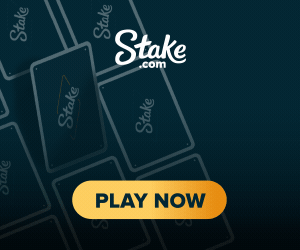When you hear the term wallet, you will most likely think of a pouch where you store your real money. Don’t let the term cryptocurrency wallet mislead you; they don’t have a digital form. The only way we can control the flow of crypto is through private and public keys. A cryptocurrency wallet is software that holds passwords, which are known in cryptographic language as keys. These keys enable your wallet to access your cryptocurrencies on the transaction ledger called the blockchain.
As we’ve already said, a cryptocurrency wallet enables you to safely store, send, and receive your ETH or any other cryptocurrency. The Ethereum protocol makes it possible for you to own or even start your coin on the Ethereum blockchain. Your standard physical wallet performs two essential functions. You store your money in the wallet and can take it out to give it to anyone else. In cryptocurrency, your public address is where you send crypto to others. Your private key is used to unlock your crypto and use it in the way you want.
What is a Hardware Wallet?
Hardware wallets are a type of safe, convenient, and secure physical device where you can store your private keys. The cryptocurrencies you store in the wallet remain safe offline – this means they can’t be hacked. Nonetheless, when you need them, the coins will be available. Hardware wallets are also the best alternative for people who are not well-versed with coding and technical details. The majority of people keep their cryptos in hardware wallets.
The Advantage of Hardware Wallets
There are chances that you know how “easy” it is to steal some piece of information from a computer, especially if it’s connected to the internet. Should a computer running a cryptocurrency wallet get infected with malware, your private keys could be exposed to a bad actor. Hackers have what it takes to hijack your computer and see information displayed on your screen. Once they get access to your private keys, they could control your cryptocurrency and transfer it to god knows where.
There are two possible options for avoiding this kind of situation. First, you could do everything to ensure that you keep your computer free of malware. This may look like the more comfortable option, but viruses can masquerade and look like legitimate software and avoid detection by antivirus software. The second option is to use a wallet that is invulnerable to malware. This is where hardware wallets come into play.
A hardware wallet is a small computer that’s been stripped of everything else apart from a small screen and a few buttons to enable you to store keys and sign transactions. Hardware wallets resemble small USB devices with a minimalist approach to security.
Come to think of it; the more complex a gadget is, the higher the chance hackers will want to infiltrate it. Though the hardware wallet appears “dumb,” no one can hack or infect it with malware. Hardware wallets have a simple design, can’t run complicated Apps, or connect to the internet. They are used offline to store private keys; this approach is called a cold wallet. Any device that connects to the internet is known as a hot wallet.
How Does a Hardware Wallet Work?
The first thing you want to remember is that a hardware wallet is a simple device; it can only sign transactions. If you send someone else some Ethereum, you must connect it to another more sophisticated computer to accomplish the other functions. This includes preparing your transaction and before you can broadcast it to the network. This means you need to connect it to a personal computer and download compatible software. Call this software or program a bridge that prepares transactions for signing.
Hardware wallets are designed to allow only specialized data to pass through it, cryptocurrency transactions. As soon as your hardware wallet detects a transaction from the bridge program’s software, it activates the hardware wallet before sending it back to the software. Your private keys always remain on the hardware wallet. The only thing that moves between your hardware wallet and computer is the signed and unsigned transaction.
Hardware wallets are designed so that you can use it with any computer without the fear of hacking or malware infection because of their minimalist design. There’s only one thing you need to do to ensure your Ethereum is safe. Simply make sure that the bridge program’s transaction matches the one on the hardware wallet’s screen. The transaction on your bridge program will be displayed on your personal computer.
Protect Your Seed Phrase
Setting up your hardware wallet isn’t such a difficult task. The most important thing you need to remember is to write down the mnemonic phrase. These are a set of words you’ll be provided with when you initialize the device; they help you restore the private keys your device generates from time to time. Take note that anyone who gets hold of the mnemonic phrase can control your Ethereum. Make sure that you keep your seed phrase secure in an offline place.
What are the Top Hardware Wallets?
These days numerous companies offer different brands of hardware wallets in the market. The market leaders are Trezor, Ledger, and KeepKey, but there are many others. Since there are several Ethereum hardware wallets, we shall cover the most popular ones below:
1. Ledger Nano X
The Ledger Nano X hardware wallet is a pocket-sized HD wallet that supports several cryptocurrencies. Being the latest offering from Ledger, the Nano X was released in 2016 and supported at least 1150 different cryptocurrencies. The wallet features like flexibility, enhanced security, and ease of backing up wallets due to its Hierarchical Deterministic (HD) capabilities.
The Nano X is a cold storage wallet that enables you to store your private keys offline. You can also easily integrate it with third-party wallets so you can carefully manage ERC-20 tokens. The Ledger Nano X is a premium product with new features including Bluetooth capabilities and a larger screen, both of which are not available with the older Nano S. The most apparent advantage Nano X has over its predecessor is a higher hard drive capacity which enables it to store up to 100 Apps compared to 5 on Nano S.
Activating the Nano X
As soon as you put the Ledger Nano X on, you must create an 8-digit PIN code. The PIN resembles what you use for your ATM card; it gives you access and enables you to operate it. You must use all the eight characters to do a transaction. The PIN has an inbuilt failsafe system that makes the device erase itself should a user incorrectly input the PIN four times. You can be sure that no one can access your wallet using brute force to compromise the PIN and your cryptocurrency by extension.
Security
Ledger Nano X comes with passphrase support known as 25th-word protection. This feature includes a new extra word to the 24 terms passphrase to act as ultimate protection if someone discovers the mnemonic phrase. This will help you boost your security, regardless of how secure you feel your passphrase is stored.
Supported Coins
The Ledger Nano X supports over 1,100. This includes all ERC20 tokens and leading coins like Bitcoin, Bitcoin Cash, EOS, Stellar, Litecoin, Tether, Tron, Cardano, IOTA, Binance coin, Monero, Dash, Neo, And over 1000 more.
Nano X Pros
- User friendly
- USB-C cable
- Improved display
- Device must be connected for all operations
- Multi-signature Support
- Device times out after a period of inactivity
- Passphrase support
- Ongoing development from Ledger
Nano X Cons
- Increased Cost
- Doesn’t validate change addresses on the device itself
- Connection and Disconnection order unclear at times
- Indirect encouragement of address re-use
2. Ledger Nano S
Ledger Nano S is a popular and secure hardware wallet where you can store your private keys. Ledger prides itself on a unique operating system called BOLOS, which has been integrated into a secure chip in the wallet. All the crypto you store in this wallet stays offline, meaning no one can hack them. The Ledger Nano S wallet is a compact USB gadget based on a smart card and is roughly the size of a flash drive.
Activating Ledger Nano S
All you need to activate the Nano S is a connection to a computer via a USB cable. Once connected, select the link to create a new wallet; after that, confirm the PIN code. You need to remember the PIN code as you’ll need it every time you want to access the Nano S.
Once you open the package, you’ll find a piece of paper with 24 words, your private key. Ensure that you write down the words in the same order they’ve been given to you. You’ll need to write them in the same order to recover your wallet in case you forget your PIN code.
Supported Coins
According to the Ledger website, Nano S supports at least 1184 coins including the major ones like Bitcoin (BTC), Bitcoin Cash (BCH), Binance Coin (BNB), Cardano (ADA), Dash, Dogecoin, Eos, Ethereum, Ethereum Classic, Litecoin, Monero, Ripple (XRP), Stellar, Tether (USDT), Tron (TRX) and Zcash.
Ledger Nano S Pros
- Easy and straightforward setup process
- Can run third party Apps
- 18 installable Apps
- Supports a large number of coins
- Integrates numerous software wallets
- Affordable
- Recovery process can be done offline
- Runs on Ledger’s sophisticated chip technology
- Conspicuous, lightweight and easy to carry around
Ledger Nano S Cons
- Hardware not open-sourced
- Easy to misplace recovery sheet
3. Trezor One
Built by Satoshi Labs, Trezor was the pioneer cryptocurrency hardware wallet. It’s easy to identify as it resembles a tiny calculator with an OLED screen. The Trezor wallet is compatible with Android devices and Apps like Mycelium, Trezor wallet, and Multibit HD. The wallet creates its environment to facilitate offline transaction signing. This minimizes the risk of exposing private keys, even when using a PC infected with malware.
Trezor wallets have a PIN code that permanently stays in your wallet, meaning it can never get compromised, and your PIN can never get stolen. The Trevor PIN system has an integrated mechanism that thwarts brute-force attempts. Every time you enter an incorrect PIN, the system raises the waiting time by the power of two. This means if anyone makes up to 30 guesses, the waiting time will be 17 years.
The Trezor wallet is protected by a 24-word phrase that’s automatically generated on set up using RNG (Random Number Generator) from the device and the computer. The seed phrase is generated offline, meaning it’s never connected to the internet. Even if you lost your wallet, you could quickly recover it using the 24-word seed and passphrase.
Activating Trezor One
Once you connect your wallet to your PC, you will enter a randomly generated PIN every time it is displayed. The system randomly generates a new PIN for every transaction. This ensures that even key loggers that record your computer’s activities for malicious purposes don’t access your wallet by keeping the PIN.
After inputting your PIN, you’ll be required to insert the passphrase that only you know. This gives you access to your wallet, and you can send or receive funds.
Supported Coins
According to the Trezor website, the wallet supports over 1064 coins. This includes leading crypto assets like Bitcoin, Ethereum, Ripple (Model T), Bitcoin Cash, Litecoin, Tether, Stellar, Dash, and Ethereum Classic.
Trezor Pros
- Easy and straightforward to use
- Sleek and attractive design
- Compatible with Android, Windows, Mac OS X or Linux
- Doesn’t expose your private keys
- PIN code generated randomly
- Never reveals your private key.
- Affordable
Trezor Cons
- Not inconspicuous
- Trezor One doesn’t support Ripple (XRP), Cardano (ADA), Monero (XMR), and Tezos (XTZ)
4. KeepKey
While KeepKey is shaped just like Ledger, it has slightly different features. The hardware wallet is manufactured by ShapeShift, a trusted software wallet provider. The box carrying the KeepKey wallet comes with a seal to ensure that no one else has opened the box. The items you will find in the table include the wallet, a USB cable, a leather case, and a card to write the recovery sentence.
Supported Coins
KeepKey falls a little short of its main competitors regarding the coins it supports, coming to 40 different digital assets. These include Bitcoin, Bitcoin Cash, Dash, Dogecoin, Ethereum, and Litecoin, to name a few. In comparison, Ledger and Trezor can support up to 1000 different coins.
Activating KeepKey
Activating KeepKey, for the first time, is pretty straightforward. You have to download the KeepKey client from a Chrome web store. After that, connect your device to your PC and follow the instructions displayed on the screen. The activation process includes adding a PIN code and recording the recovery seed phrase and should take you no more than five minutes.
The unique thing about the KeepKey wallet is that it has an inbuilt crypto-to-crypto exchange. This means you can trade between cryptocurrencies from within the wallet. In general, if you don’t mind the size, KeepKey is a well-designed, user-friendly cryptocurrency hardware wallet.
KeepKey Pros
- Looks like an upgraded Ledger in appearance
- Easy to read and use
- Has an inbuilt exchange
KeepKey Cons
- Lacks community support
- You must add Electrum or MultiBit to use applications
- Only usable when connected to a computer via USB
5. NGARVE
NGRAVE is an electronic hardware wallet that stays offline from activation to receiving and sending transactions. With NGRAVE Zero, you don’t have to be connected to the internet. The hardware wallet has been manufactured using state-of-the-art technologies that make it 100% tamper-proof. The device has been designed so that if someone were to crack it open, it remains with permanent marks and ceases to function.
This feature safeguards your coins from third-parties who could try to modify your device to insert backdoors. According to the manufacturers, even they cannot create a backdoor. For instance, the manufacturer says you would need to attempt a brute force attack for at least 1078 attempts to come anywhere near succeeding. Dubbed the coldest wallet, NGRAVE only connects using a one-way QR code to relay information to a connected device while it stays offline.
Another remarkable feature with this device is the Everlasting Backup for the seed phrase. The stainless steel sheets that are used are water-resistant, fire-resistant, and recoverable. This gives you a secure place to store your seed phrase, compared to other wallets that only give you a piece of paper.
NGRAVE Supported Coins
NGRAVE supports at least 20 coins for now, including Bitcoin, Ethereum (and ERC20 tokens), Ripple, Bitcoin Cash, Litecoin, EOS, Tether, Binance Coin, and others.
NGRAVE Pros
- Unique cold design
- Great for people who want to travel with their wallet
- Stainless steel sheets for storing seed phrase
Cons
- A new company with a new product
Final Thoughts
This guide has attempted to enlighten you on what hardware cryptocurrency wallets are besides reviewing at least five of them. We have looked at hardware wallets, also known as cold wallets, which are considered safer for long-term digital assets storage. Cold wallets, which also include paper wallets, are the most reliable in the market but are not suitable for all kinds of investments.
With offline cold storage, you are assured of better security, like keeping your cryptocurrency in a vault. You are the only one who knows the PIN code, therefore, making them safe and secure. With a hardware wallet, you are solely responsible for the security of your cryptocurrency.
Since there are no government rules regarding your bitcoin’s safety, make sure that you do some research before choosing the best Ethereum hardware wallet. Always think security to avoid ending up a victim of hacked cryptocurrency storage.