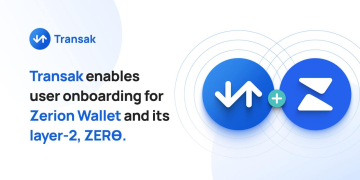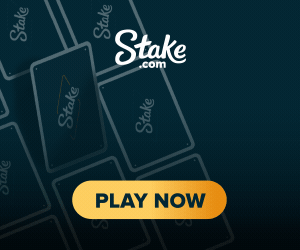If you are new to the issues surrounding cryptocurrencies and blockchain technology, the first thing you need to know about is the cryptocurrency wallets’ role. In this guide, we explain everything that you need to know. By the end of it, you will have known what a desktop wallet is, how they work, and the most popular among them.
As we start, you want to think about how you store your real-world cash. Unless you want to attract thieves, you don’t walk holding your money in your hands. You could have mostly bought a beautiful leather wallet, a purse, or perhaps a piggy bank. You go to these extremes because you want to keep your cash in a safe place. Desktop cryptocurrency wallets follow those same principles. Once you own a cryptocurrency wallet, you can easily send and receive the different types of cryptocurrencies.
How does a Cryptocurrency Wallet Work?
When you are dealing with cash, you store the real money in your wallet. However, things are slightly different when it comes to cryptocurrencies and blockchain technology. You want to remember that cryptocurrencies don’t exist as a physical item. The blockchain keeps transactional records that separate private and public keys that control the funds.
Your cryptocurrency wallet is the equivalent of a bank account number. You can always give people your bank account number to facilitate the transfer of funds to your account. Whether it’s a customer, employer, friends, or family, there’s no harm giving out your bank account number.
When it comes to cryptocurrencies, you can give out your wallet address to anyone who wants to transfer coins. Like the traditional baking world, no two wallet addresses are the same, meaning there are no chances your money will go to someone else. You can also create as many wallet addresses as you please. To give you an example, this is what a wallet address looks like:
1A1zP1eP5QGefi2DMPTfTL5SLmv7DivfNa
Since blockchains are transparent, anyone can see how much money a specific cryptocurrency wallet holds plus the transactions the owner has made. Nonetheless, the wallet address doesn’t reveal the owner’s real details. This is the reason the blockchain is called “pseudonymous.”
The Relationship between Public and Private Keys
We have already learned that a wallet address is the equivalent of a bank account number. The next thing we want to learn is how you control your funds. Don’t confuse the term public key with a public wallet address. Every bitcoin wallet has a unique private and public key. You use the private key to get access to the funds stored in your crypto wallet address.
Think of when you want to transfer funds from your bank account to someone else’s account. You must input your password to complete the transaction. No one else, not even the bank, should have access to your password. If you let out the password, any malicious person can operate the bank account just like it was you. A private key does the function of a password in the cryptocurrency wallet. Using your private keys proves that you are the wallet owner and enables you to transfer the funds.
Just remember that whenever you use your cryptocurrency wallet, the software’s technology does everything for you. Most people who use the internet and email addresses don’t understand the technology behind it. Whether you know the technology behind blockchain transactions or not, you can still enjoy using desktop wallets.
Where are the Funds Stored?
So far, we have learned how private and public keys are linked to your public wallet address. You may be wondering where the coins are stored if they are not in the wallet. The truth is that cryptocurrencies are digital money, and are stored digitally on the blockchain. The blockchain resembles a titanic accounting ledger the records all transactions that have ever taken place on that system; this includes the account balances of all public addresses.
Your cryptocurrency wallet has software linked to the blockchain, which allows you to send and receive transactions to the ledger. Remember that the crypto wallet is the device that generates both the private and public keys. There’s no way you can access your funds on the blockchain without it.
Think about walking into a shop and paying for goods and services using your debit or credit card. There is no physical exchange of money. When you input your PIN, you verify owning the fund, and you move them to the store’s bank account. Your cryptocurrency wallet works in the same way. When you input your private key, you verify ownership of the digital assets, and you can transfer them to someone else. That is how to move cryptocurrencies from one party to another.
What are Desktop Wallets?
Desktop-based cryptocurrency wallets are Apps for keeping your private keys safely on your computer. The desktop wallets are considered safer than web-based wallets since they are more difficult for anyone to steal. However, since they are connected to the internet, they are categorized as hot wallets, making them relatively insecure. You need to be extra careful and learn how to keep them more secure.
Desktop wallets are the right solution for people intending to keep small amounts of cryptocurrencies. If you own a large number of digital assets, always use cold wallets, i.e., not connected to the internet; these include hardware wallets and paper wallets. If you are looking for a wallet provider that will keep your cryptocurrencies safe, you need to think again. Desktop-based wallets allow you full control of your bitcoins. The safety of your coins depends on your ability to keep your PC safe from malware. Following is our list of the best Desktop wallets:
1. Exodus
Exodus was launched in 2016 and remains one of the most agile cryptocurrency wallets. The wallet is quite flexible as it supports different cryptocurrencies. You can manage multiple currencies thanks to its user-friendly interface.
Features
- Exodus is a great wallet that has several exciting features which include:
- Allows multiple currencies in the same wallet
- All your data and backup remain in your PC
- Best wallet for first-time players in the crypto-world (Has various guides and tutorials and interface to facilitate beginners).
- Personalized user interface and theme
- Live chats
- Easy to encrypt private keys to secure your transactions
Usability
The best thing about the Exodus desktop wallets is saving your information and data on your PC. This means you can store your wallet information and private keys on your computer. You can also back up your data on your machine. Your password and login details become handy in case your device gets damaged.
Security
Exodus is designed to automatically encrypt all your data and store it securely on your PC. The backup system is so efficient it doesn’t store keys or data on the server.
Coin Support
The wallet supports multiple currencies enabling smooth transactions in any of those currencies. The list of supported currencies includes Bitcoins, Litecoin, Ethereum, Dash, Golem, Augur, OmiseGo, Aragon, Basic Attention Token, Bitcoin Cash, and Ethereum Classic, among others.
Pros
- Unique and beautiful interface
- Attractive charts that enhance the usability
- Best for trading and investing in different cryptocurrencies
- Multi-currency support
- Best for beginners
Cons
- You can’t use it on your phone
- Not an open-source program
- Doesn’t have 2-way authentication
2. ArcBit
ArcBit is another desktop wallet that has attractive features, especially for beginners. All you need to own this wallet is download it on your computer, and you are good to go. This Desktop wallet can also double up as a mobile wallet giving you a safe and secure wallet for your funds.
Features of ArcBit
Users prefer the ArcBit wallet because it has multiple user-friendly features that you may not find in other portfolios. Some of the best features include:
- Supports HD wallets
- Stealth addresses and watch that enable making smooth transactions
- Easy to import bitcoin from outside sources
- Free-to-use open-source platform
- You can open multiple wallets and organize the address book
- Beautifully arranged and user-friendly user interface
- Simple backup procedure and recovery for accounts and funds
- Email support for users
- Advanced algorithms and security features
- The interface is merely appealing to new users
Usability
ArcBit boats of outstanding usability because of its duality as a desktop as well as a mobile wallet. Some applications that support the ArcBit wallet include:
- iOS, Mac
- Windows and Linux desktops
- Windows phones
- Mobile applications for iPhone
- Android applications
Design
The wallet’s design promotes its ease of use and flexibility. There is no signup process, and browsing through the features is quite easy. Though it’s a hot wallet, ArcBit has a cold storage feature for making online transactions. The simplicity of using it makes it a perfect choice for beginners.
Security
The wallet doesn’t require login or signing up and doesn’t also have passwords or 2-way authentication, making wallets safe for use. The wallet offers private vital functionalities. A user can create multiple wallets within the wallet and restore all your funds.
Coin Support
ArcBit supports only Bitcoin
Pros
- Well-designed user interface
- Access to private keys for safe control of funds
- Basic privacy features for short term usage
- Dynamic and economical transaction fees
- Enabled for QR code scanning for transactions
Cons
- Lacks secure 2-way authentication
- Doesn’t support multi-signature option
- Uses a complicated centralized validation that requires more time
3. Electrum
Electrum is a reliable wallet that was launched in 2011 and has had several upgrades since then. The wallet has a large number of features that significantly reduces response time. It doesn’t send your private keys to the server, meaning that your funds are entirely safe. The wallet has exceptional features that have made it unique with global acceptance.
Features of Electrum
No one wants to wait for a transaction forever, and electrum facilitates speedy transactions. It features a file that accommodates your funds and is only accessible via a secured password. The private keys are saved on your PC, and, as such, you don’t have to worry about losing funds to hackers.
The wallet offers cold storage functionalities, which make it quite reliable. You can create offline storage using your desktop to generate public and private keys. On the other hand, you use the online desktop to complete transactions and make payments. The cold storage is secured and reliable. Other features include:
- Integrates with leading hard wallets like Trezor and Ledger Nano
- Offers TOR support that can hide your IP address
- Easy to safely recover your wallet if you lose it
- Quick and instant transactions
- Automatically verifies all transactions in wallet history
- High-class security that prevents theft and loss of funds
- Code written in Python and easy to rebuild or correct
- Easy to download
- You can use one wallet on multiple wallets
- Supports two-factor authentication
Usability
Electrum is compatible with Desktop computers, Windows, Linux, Mac, and Android devices.
Design
Electrum’s installation process is fast and easy. Its user-friendliness is average and offers accurate information regarding its functionalities.
Security
Electrum is among the most secure wallets, and users had control over their funds and private keys. Your keys will be well-encrypted, and they’re not sent to servers. The wallet also offers cold storage functionalities where you can securely save your bitcoin offline.
Support
Supports storage and transactions for bitcoin
Pros
- Simple and easy to use interface
- Super-fast wallet
- Cold storage functionality
- Supports 2-factor authentication
- Secured from firewalls
- Easily integrates to hard wallets
- Supports multi-signature
Cons
- Not beginner-friendly
- Supports limited cryptocurrencies
- Weak customer support system
4. Copay
Copay is an open-source secure wallet that supports Bitcoin and Bitcoin Cash. Your coins in the wallet are secured by one or more signatures making it a trustworthy wallet. You can use the wallet to check the prices of at least 150 different currencies.
Features
Being an open-source wallet, it means that people can make contributions. It also has a unique remote backup and multiple signature protection. The multi-signature protocol means more than one person can share it. Every user gets verified before they can be granted access to the wallet. This feature has advantages like:
- Several people can use the same wallet
- You can create joint accounts
- Can be sued to keep track of family spending
- Best for managing allowances and businesses
The other additional features of the Copay desktop wallet include:
- Supports Bitcoin and Bitcoin Cash
- Hierarchical address generation
- Secure, remote and reliable backup
- Supports up to 150 different currencies
- Uses a high-quality payment protocol
- Integrated platform that allows hassle-free bitcoin trading
- Easy to customize wallet with themes, names, and backgrounds
- Supports multiple languages
- Availability for iOS, Android, Windows, Linux
- Supports leading hardware wallets like Trezor and Ledger
Usability
The Copay wallet is designed to be compatible with Windows, iOS, Linux, Mobile applications of both iPhone and Android. Copay enables push and email notifications when making confirmation. In a shared wallet, when one person requests a transaction, all the other five must approve their signatures before the transaction is executed.
Pros
- Free to use
- Allows multiple users
- Highly secure and reliable
- Open-source platform
Cons
- Challenging to use modern design and widget
- Dependent on central verification
- It takes time to confirm multiple signatures
5. Jaxx
The Jaxx wallet is a product of a Canadian-based firm Kryptokit. Jaxx is a favorite of many people because of its simple user experience and the excellent security it offers despite the bad press it has had to endure.
Features of Jaxx wallet
Jaxx is a free wallet that enables crypto users to enjoy using digital assets, notwithstanding their geographical location. Anyone with a reliable internet connection can easily store, send, and receive cryptocurrencies using this easy to use wallet. There are dynamic features that make Jaxx a darling of many, including:
- Cross-platform crypto paring: You can link the wallet to your account on any device, whether you are using a desktop or mobile platform. Any transaction you make on one device is reflected on the other device in real-time.
- Multi-coin functionality: The Jaxx wallet supports numerous coins and especially the leading tokens
- Embedded ShapeShift: ShapeShift enables users to exchange one currency for another via its intuitive user platform.
- User-friendly interface: The wallet boasts a smooth, intuitive and user-friendly interface
Usability
The Jaxx wallet has a built-in ShapeShift feature that gives it an edge over the competition. This is the only desktop wallet with this in-App exchange that enables you to convert one cryptocurrency to another seamlessly. This feature also allows you to transfer your funds seamlessly, albeit a little slowly.
Security
Jaxx has on-boarded many features, including introducing ShapeShift, localizing private keys, and attractive user experience. Jaxx features “Permissionless Access”, meaning that once you download it, you don’t get verified when uploading personal details. Jaxx also uses client-based external storage using a Deterministic Hierarchical function. Also, Jaxx doesn’t encrypt the 12-word mnemonic passphrase. Rather, it “obfuscates” using hardcoded encryption keys instead of a user-supplied password.
Coins supported
Jaxx supports many leading cryptocurrencies, including Bitcoin, Ethereum, Dash, Ethereum Classic, DAO, Litecoin, etc.
Pros
- User-friendly Interface
- Free and user-friendly App
- A wide selection of cryptocurrencies
- Highly accessible multi-linked platform
- Localized private keys
- Affordable transaction fees
- No uploading personal details
- Supports fiat currencies
- Inbuilt ShapeShift exchange
Cons
- Inbuilt ShapeShift makes Apps sluggish
- Lacks 2FA and Multi-sig support
- Several security concerns
Conclusion
Ultimately, you are responsible for the security of your digital assets. Make sure that you conduct enough research before you select the best desktop wallet you can use. Remember that in most countries, there are not yet any government rules to save you from crypto-based disputes. Always think about a desktop wallet’s security features to avoid becoming a victim of theft or hacking.