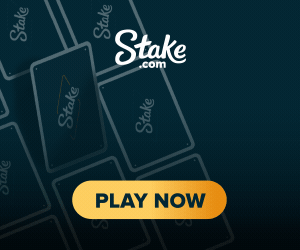The cryptocurrency revolution is upon us, and it’s certain that it will completely overhaul the world’s financial system in the coming few years. While some countries have openly welcomed and embraced the revolution, others notably China have drafted policies aimed at undermining and preventing cryptocurrencies from developing and replacing the official currency. To effectively facilitate cryptocurrency transactions on a decentralized platform (Blockchain), a cryptocurrency wallet is required.
Cryptocurrency Wallets
Think of cryptocurrency wallets as bank accounts that allow you to store, receive and send cryptocurrency to other similar accounts. They are basically software programs in which you can securely store your public and private keys with other interfaces on the Blockchain. Users can, therefore, keep track of the crypto coin’s balance, send coins to other user accounts and conduct other financial operations like exchanging virtual currencies.
The notion out there that cryptocurrency wallets is just like physical wallets materially hoards coins is so wrong. There is no actual storage or exchange of real coins. For instance, when you receive Bitcoins in your cryptocurrency wallet, the sender is fundamentally giving up ownership of the Bitcoins by allotting it to your wallet’s address.
For the transactions to be completed, your wallet’s private key must match the public address of the assigned currency. The transaction is then recorded in an open ledger referred to as the Blockchain. Basically, there are four types of cryptocurrency wallet.
- Online Wallet: This kind of wallets are cloud-based and can be accessed by many devices from different computing locations. They are however more vulnerable to hacking attacks thus risky for storing huge amount of coins.
- Desktop Wallets: They can only be accessed by a PC or laptop in which they were downloaded and installed. Thus, they offer the highest security levels; however, when the PC crashes, hacked or infected with a malicious program, the coins are lost in the process.
- Mobile Wallets: Mobile wallets run as an app on any smartphone with the required specifications. They are a simplified version of the desktop wallets and can be used from anywhere including retail stores accepting cryptocurrencies as a form of payment.
- Hardware Wallets: Unlike software wallets, hardware wallets are tangible and mostly resemble a USB stick. They store coins offline hence assures the user of its security. Hardware wallets are compatible with several web interfaces and can support different currencies.
Where Do You Get a Cryptocurrency Wallet? How do I Set up one?
As discussed above, there are various types of cryptocurrency wallets and can be found via web browsers, downloadable and installed on desktop and smartphone as an app or purchased from the store as a hardware device. Setting up a cryptocurrency wallet is pretty easy, but it’s important to choose a wallet that ultimately delivers on your needs. Here is a step by step guide on how you can set up a software and a hardware crypto wallet using a Bitcoin wallet and Trezor Wallets as suitable examples.
Setting up the Bitcoin Wallet
- Go to Blockchain.info’s Wallet Website – The first step is to access the wallet’s website via a computer. You should always ensure that the URL is legit by looking out for “Blockchain Luxembourg S.A.R. L(LU) Certificate which serves to authenticate the site.
- The next step is to complete the sign-up process by providing your valid email and a secure password. Ensure that the provided password is long and arbitrary to secure your wallet better. It is also significant to have a physical backup of your password in case you forget.
- Next, backup your paraphrase by clicking the “Security Center” tab on the left side of the dashboard and click on “Backup Phrase.” Then print the “Recovery Sheet” and note down the 12-word recovery phrase.
- The subsequent step is to enable 2-Factor Authentication by linking your mobile number to the wallet by clicking on “Level 2” to enhance the safety of your wallet.
- Further, enhance protection from unauthorized access to your wallet by blocking undetected IP addresses from the TOR network or the numerous VPNs available.
- The Final step is to begin transacting the various coins supported by the wallet including Bitcoin and Ethereum. This is done by clicking on “Request” to access the address where you would want to receive the supported coins.
Setting up a Hardware Wallet (Trezor)
- Connect the Trezor device to your PC or Laptop using a USB device. A Lock icon automatically appears.
- Download a Browser Plugin and install the latest firmware to your computer.
- Label your Hardware Wallet and choose the PIN you can easily remember.
- Save the recovery seed of 24 words to secure your wallet for secret recovery.
- Protect the recovery seed from theft and unauthorized access.
Conclusion/Recommendations
Setting up a cryptocurrency wallet is pretty forthright, and you shouldn’t struggle. Its however vital to choose a wallet, whether hardware or software, that matches your needs and supports the coins you trade in. I can personally recommend the following top five cryptocurrency wallets that you should consider;
- Ledger Nano S
- Trezor
- Coinpayments
- Edge Wallet
- Exodus