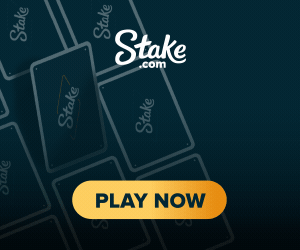Short description:
Read our in-depth Trust Wallet review for 2024 to understand its key features, security aspects, and user experience. Compare Trust Wallet with competitors like MetaMask, Ledger, and Exodus to find the best crypto wallet for your needs.
Our Opinion
Trust Wallet is a versatile and secure option for managing a wide range of cryptocurrencies on mobile devices. Its intuitive design makes it accessible to beginners, while its robust features cater to the needs of experienced users. The wallet’s integration with decentralized exchanges (DEXs) and support for staking and decentralized applications (dApps) demonstrate its commitment to providing a comprehensive crypto management tool.
Security is a paramount feature of Trust Wallet. It offers non-custodial storage, ensuring users retain full control over their private keys. The additional layers of security, such as biometric authentication and PIN protection, further enhance its reliability. Moreover, the wallet’s transparent approach, with open-source code and regular security audits, reinforces user trust.
Compared to competitors like MetaMask, Ledger, and Exodus, Trust Wallet excels in offering a balanced mix of security, ease of use, and advanced functionality. While Ledger provides superior hardware security and MetaMask offers seamless browser integration for Ethereum users, Trust Wallet’s mobile-first approach and broad cryptocurrency support make it a highly versatile choice.
Pros
- User-Friendly Design: Trust Wallet features an intuitive interface that is easy to navigate, catering to both beginners and experienced users.
- Security: The wallet is non-custodial, giving users full control over their private keys. It also supports biometric authentication and PIN code protection.
- Wide Cryptocurrency Support: Trust Wallet supports over 300 cryptocurrencies across multiple blockchains.
- DEX Integration: The wallet’s integration with decentralized exchanges allows users to buy, sell, and swap cryptocurrencies directly within the app.
- Mobile-First Approach: Designed for mobile devices, Trust Wallet offers convenience for managing cryptocurrencies on-the-go. It is available on both iOS and Android, making it accessible to a wide range of users.
Cons
- Limited Desktop Support: Trust Wallet does not offer a dedicated desktop version, which can be a limitation for users who prefer managing their assets on a larger screen or through a desktop application.
- No Native Hardware Wallet: While Trust Wallet supports integration with hardware wallets like Ledger, it does not provide its own hardware solution.
- Learning Curve for Advanced Features: Features such as staking and dApp interactions may present a learning curve for beginners, requiring additional guidance to navigate effectively.
Introduction
Trust Wallet has been ranked among one of the best crypto wallets available today. With its top-notch features, secure environment, and streamlined user experience, it has emerged as one of the leading choices for crypto enthusiasts. However, you should look at all the aspects of a wallet before choosing it.
That’s why we’ve come up with this comprehensive Trust Wallet review. We’ll be covering its history, features, security, user experience, and comparisons with competitors to help you determine if it is the right choice for your needs.
What is Trust Wallet?
Trust Wallet is a mobile cryptocurrency wallet that has rapidly become a favorite among crypto enthusiasts for its versatility and security. Designed to offer a seamless and secure platform for managing digital assets, Trust Wallet supports a vast array of cryptocurrencies and tokens. Users can store, send, receive, and manage their digital currencies all in one place.
Trust Wallet’s design and functionality cater to both beginners and experienced users. Its interface is user-friendly, making it easy to navigate and use. One of the key reasons for Trust Wallet’s popularity is its robust security features, which ensure that users’ funds and personal information are protected.
Additionally, Trust Wallet is a non-custodial wallet, meaning users retain full control over their private keys and funds, enhancing security and trust. With its broad support for different cryptocurrencies, Trust Wallet allows users to manage a diverse portfolio. It is compatible with major cryptocurrencies, This extensive support makes Trust Wallet a one-stop solution for managing multiple digital assets efficiently and securely.
Why Choose Trust Wallet?
Based on our Trust Wallet review, it offers several advantages that make it a preferred choice among crypto users:
- Security: It employs advanced security measures to protect users’ funds and personal information.
- User-Friendly Design: The wallet is designed with an intuitive interface, making it easy for both beginners and experienced users to navigate.
- Wide Cryptocurrency Support: Trust Wallet supports thousands of cryptocurrencies and tokens, providing users with the flexibility to manage multiple assets in one place.
- Decentralized Nature: As a non-custodial wallet, Trust Wallet gives users full control over their private keys and funds.
Trust Wallet Team & History
Trust Wallet was founded by Viktor Radchenko in November 2017. Radchenko, a developer with a background in cybersecurity, initially created Trust Wallet to support ERC20 and ERC223 tokens. His goal was to provide a secure and user-friendly wallet for managing Ethereum-based tokens, which were gaining popularity at the time.

The wallet quickly gained traction due to its robust security features and intuitive design. In July 2018, Trust Wallet was acquired by Binance, one of the world’s largest cryptocurrency exchanges. This acquisition significantly boosted Trust Wallet’s capabilities and user base. Under Binance’s ownership, Trust Wallet expanded its support to include a wide range of digital assets beyond just Ethereum-based tokens.
The acquisition by Binance also allowed Trust Wallet to integrate seamlessly with Binance’s ecosystem, providing users with additional features such as staking, decentralized exchange (DEX) access, and more. Despite the acquisition, Trust Wallet has maintained its commitment to being a non-custodial wallet, ensuring users retain full control over their private keys and funds.
Key Features of Trust Wallet
Trust Wallet is packed with features designed to provide a secure, user-friendly, and versatile experience for managing digital assets. Here is a detailed look at the key features that make Trust Wallet stand out:
- Built-In DEX: Trust Wallet integrates with various decentralized exchanges (DEXs), allowing users to trade cryptocurrencies directly within the app. This feature provides a seamless trading experience without needing to transfer funds to an external exchange.
- Token Swapping: Users can easily swap between different cryptocurrencies and tokens using the built-in swap feature. This functionality leverages liquidity from multiple DEXs to ensure users get the best rates.
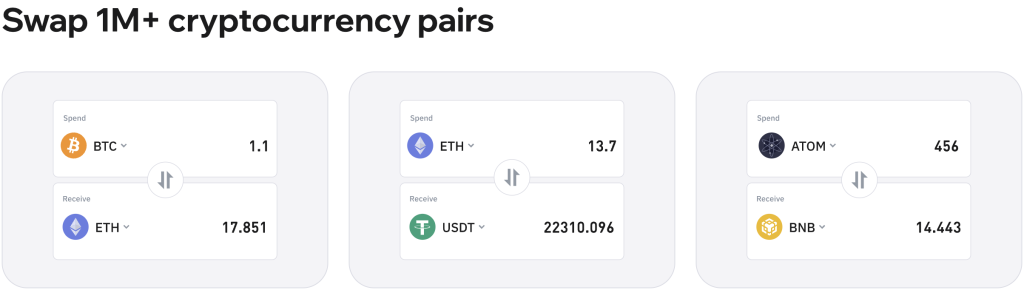
- Staking Support: Trust Wallet supports staking for several cryptocurrencies, allowing users to earn rewards by participating in the network’s proof-of-stake (PoS) consensus mechanism. Users can stake their assets directly from the app and earn staking rewards.
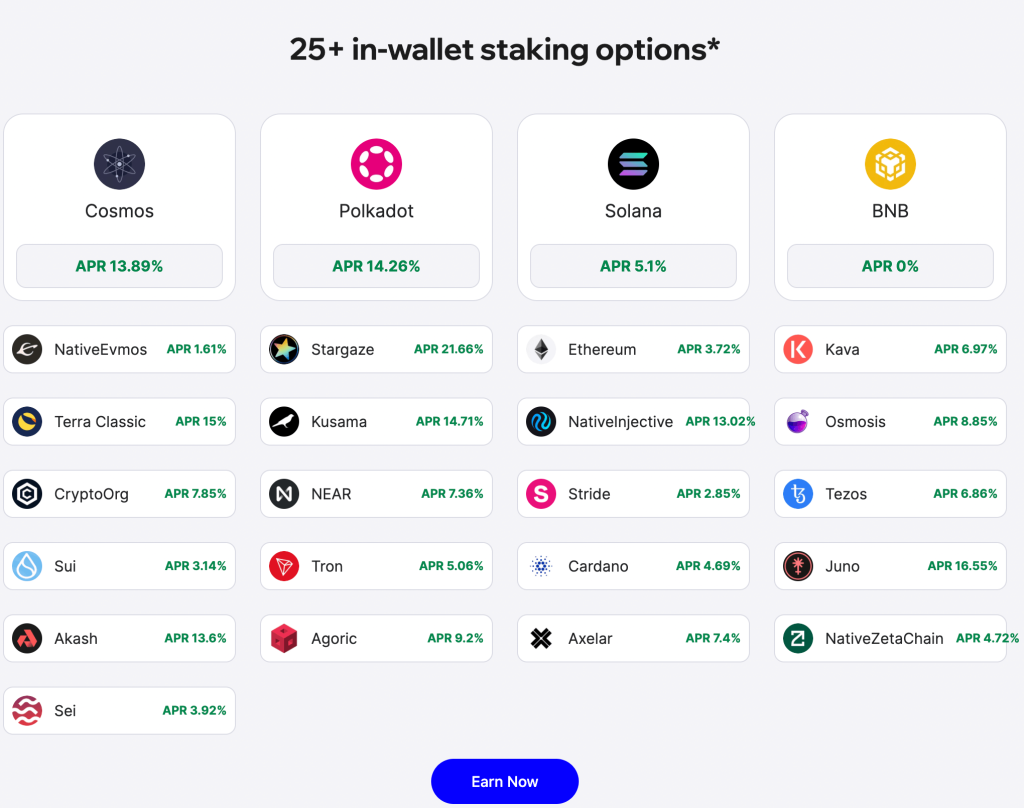
- DeFi Integration: Trust Wallet integrates with various decentralized finance (DeFi) platforms, enabling users to participate in yield farming, lending, and borrowing activities. This integration provides users with opportunities to earn additional income on their crypto holdings.
- Built-In dApp Browser: Trust Wallet features a built-in decentralized application (dApp) browser that allows users to interact with various dApps directly from the wallet. This browser is optimized for mobile use and supports a wide range of dApps, including decentralized exchanges, games, and other blockchain-based applications.
- Secure dApp Access: The dApp browser ensures secure interaction with decentralized applications, protecting users from malicious dApps and phishing attempts.
- Transaction Notifications: Trust Wallet provides real-time notifications for transactions, ensuring users are always aware of incoming and outgoing transactions. These notifications help users stay informed about their account activity.
- Price Alerts: Users can set up price alerts for their favorite cryptocurrencies, receiving notifications when the price reaches a specified threshold. This feature helps users stay updated on market movements and make informed trading decisions.
User-Friendly Design and Functionality
Trust Wallet boasts a clean and intuitive interface that is easy to navigate. The app’s design prioritizes user experience, ensuring that even those new to cryptocurrencies can manage their assets with ease. Key features include:
- Simple Setup: Setting up Trust Wallet is straightforward, with clear instructions guiding users through the process.
- Multi-Currency Support: Users can store and manage a wide range of cryptocurrencies, including Bitcoin, Ethereum, Binance Coin, and many more.
- In-App Purchases: Trust Wallet allows users to buy cryptocurrencies directly within the app using a credit card.
Detailed Product Specifications
- Compatibility: Available on both iOS and Android platforms.
- Multi-Language Support: Trust Wallet supports multiple languages, making it accessible to a global audience.
- Backup and Recovery: Users can backup their wallets with a 12-word recovery phrase, ensuring they can recover their funds if they lose access to their device.
- Ongoing Development: The Trust Wallet team regularly updates the app to add new features, improve security, and enhance user experience. These updates ensure that Trust Wallet remains a cutting-edge solution for managing digital assets.
Security Aspects of Trust Wallet
Security is a paramount concern for any cryptocurrency wallet, and many users wonder is Trust Wallet safe? Our Trust Wallet review found that this wallet excels in this area by implementing a range of advanced measures to safeguard users’ funds and personal information. Here’s a detailed look at the security aspects of Trust Wallet:

1. Full Control Over Private Keys
Trust Wallet is a non-custodial wallet, meaning users have full control over their private keys and, consequently, their funds. The private keys are stored locally on the user’s device rather than on Trust Wallet’s servers. This ensures that only the user has access to their private keys, significantly reducing the risk of hacking and theft.
2. Data Encryption
Trust Wallet employs robust encryption methods to secure users’ data and private keys. This encryption ensures that even if a device is compromised, the encrypted private keys and data remain protected and inaccessible to unauthorized parties.
3. End-to-End Encryption
Communications between Trust Wallet and blockchain networks are secured using end-to-end encryption. This prevents man-in-the-middle attacks and ensures that transactions are securely transmitted and received.
4. Biometric Authentication
Trust Wallet supports biometric authentication methods, such as fingerprint and face recognition. These features provide an additional layer of security by ensuring that only the authorized user can access the wallet and approve transactions. In addition to biometric authentication, users can set up a PIN code to secure their wallet. The PIN code adds another layer of protection, particularly on devices that do not support biometric authentication.
5. Regular Security Updates
The Trust Wallet development team is committed to maintaining and improving the security of the wallet. They regularly release updates that address potential security vulnerabilities, enhance existing security features, and introduce new protective measures. Users are encouraged to keep their app updated to benefit from the latest security enhancements.
6. Transaction Authentication
Trust Wallet requires users to authenticate transactions using their PIN code or biometric data. This multi-layered approach ensures that even if someone gains physical access to the user’s device, they cannot execute transactions without the necessary authentication.
7. Network Security
Trust Wallet connects to blockchain networks through secure channels, ensuring that all interactions with the blockchain are protected from potential network attacks. This includes safeguards against common threats such as replay attacks and double-spending.
Privacy & Security Measures
If you are wondering is Trust Wallet safe, then you should know that the wallet prioritizes user security through various measures:
- Non-Custodial Nature: Users have full control over their private keys, which are stored locally on their devices.
- Encryption: The wallet uses advanced encryption techniques to protect user data and transactions.
- Biometric Authentication: Users can enable biometric authentication (fingerprint or face recognition) for an added layer of security.
Potential Risks
While Trust Wallet is generally considered safe, there are potential risks to be aware of:
- Phishing Attacks: Users should be cautious of phishing websites and apps that mimic Trust Wallet to steal their private keys. Users need to avoid these Trust Wallet scams by keeping themselves informed.
- Device Security: As a mobile wallet, the security of Trust Wallet is partly dependent on the security of the user’s device.
Code Openness & Reproducibility
Trust Wallet is an open-source project, which means its code is publicly available for review. This transparency allows the community to audit the code and ensure there are no hidden vulnerabilities.
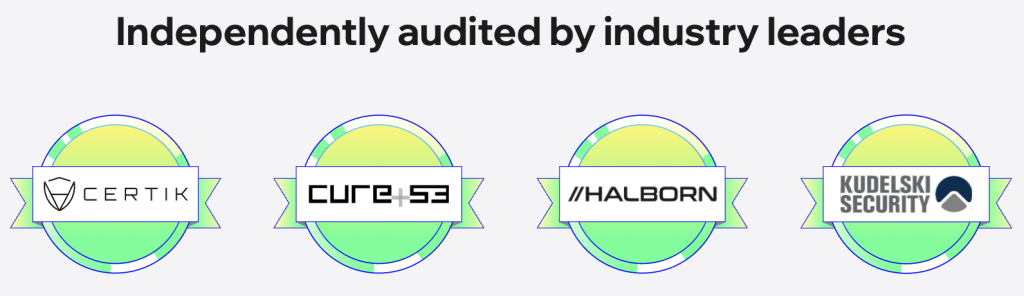
Seed Generation, Backup, and Storage
When setting up Trust Wallet, users are provided with a 12-word recovery phrase. This phrase is crucial for recovering access to the wallet in case the device is lost or damaged. Users are advised to store this phrase securely and never share it with anyone.
How Trust Wallet Works
Trust Wallet is designed to offer a seamless and secure experience for managing cryptocurrencies. It functions as a mobile application that allows users to store, send, receive, and trade a wide range of digital assets. Here’s a detailed look at how Trust Wallet works:
Wallet Creation and Setup
1. Downloading the App: Trust Wallet is available for both iOS and Android devices. Users can download the app from the official website, the Apple App Store, or Google Play Store. It’s crucial to download the app from official sources to avoid counterfeit versions.
2. Creating a New Wallet: Once the app is installed, users can create a new wallet. The app generates a new wallet by creating a unique pair of cryptographic keys—a public key (wallet address) and a private key. The private key is never shared or transmitted and is stored locally on the device.
3. Securing the Wallet: During the setup process, users are provided with a 12-word recovery phrase, also known as a seed phrase. This phrase is essential for recovering the wallet if the device is lost or damaged. Users must write down and securely store this recovery phrase, as it is the only way to restore access to the wallet.
4. Biometric and PIN Code Authentication: To enhance security, users can set up biometric authentication (fingerprint or face recognition) and a PIN code. These features add an extra layer of protection, ensuring that only the authorized user can access the wallet and approve transactions.
Managing Cryptocurrencies
1. Storing Cryptocurrencies: Trust Wallet supports a wide range of cryptocurrencies and tokens, allowing users to store multiple assets in a single wallet. Users can view their balances, transaction history, and detailed information about each asset directly within the app.
2. Sending and Receiving: Users can send and receive cryptocurrencies with ease. To send funds, users enter the recipient’s wallet address, specify the amount, and confirm the transaction. To receive funds, users can share their wallet address or use the QR code provided by the app.
3. Transaction Fees: When sending cryptocurrencies, users need to pay transaction fees, which vary depending on the network. Trust Wallet allows users to customize the fee amount, balancing speed and cost according to their preferences.
Buying, Selling, and Swapping Cryptocurrencies
Trust Wallet integrates with various decentralized exchanges (DEXs) and provides a seamless experience for buying, selling, and swapping cryptocurrencies. Here’s how these features work:
Buying Cryptocurrencies
1. In-App Purchases: Trust Wallet allows users to buy cryptocurrencies directly within the app using a credit or debit card. This feature is facilitated through partnerships with third-party payment providers. Users can select the cryptocurrency they wish to purchase, enter the amount, and complete the transaction using their card details. The purchased cryptocurrency is then deposited directly into their Trust Wallet.
2. Supported Cryptocurrencies: The in-app purchase feature supports a variety of popular cryptocurrencies, including Bitcoin (BTC), Ethereum (ETH), and Binance Coin (BNB). The availability of specific cryptocurrencies may vary depending on the user’s location and the payment provider.
Selling Cryptocurrencies
1. Third-Party Services: While Trust Wallet does not directly support selling cryptocurrencies for fiat currencies within the app, users can transfer their assets to a centralized exchange that offers fiat withdrawals. Trust Wallet provides seamless integration with major exchanges, allowing users to transfer their funds easily.
2. DEX Integration: For users who prefer decentralized solutions, Trust Wallet’s integration with DEXs allows them to trade their cryptocurrencies for stablecoins, which can then be exchanged for fiat on compatible platforms.
Swapping Cryptocurrencies
1. Built-In Swap Feature: Trust Wallet’s built-in swap feature enables users to exchange one cryptocurrency for another directly within the app. This feature leverages liquidity from multiple DEXs to provide competitive rates and ensure seamless swaps.
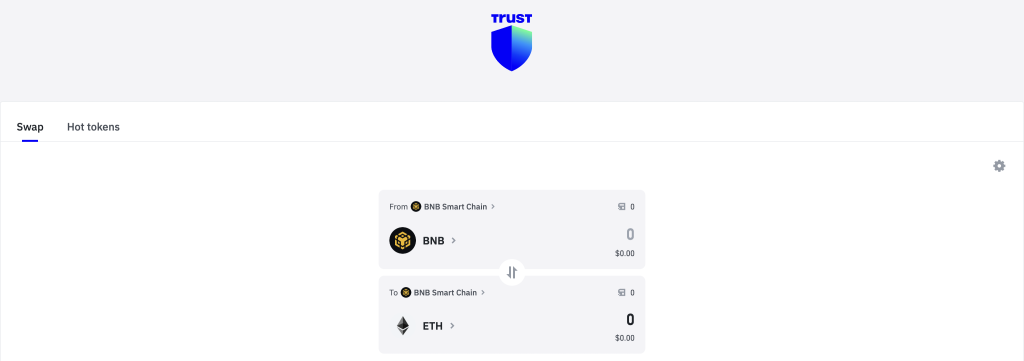
2. Process: To swap tokens, users select the tokens they wish to exchange, specify the amount, and review the estimated rate and transaction fee. After confirming the details, the swap is executed, and the new tokens are deposited into their wallet.
3. Supported Tokens: The swap feature supports a wide range of tokens, including ERC-20, BEP-20, and other popular standards. This flexibility allows users to manage and diversify their portfolios efficiently.
Setting Up the Trust Wallet
Setting up Trust Wallet is a straightforward process designed to ensure that users can securely manage their digital assets. Here’s a step-by-step guide to setting up Trust Wallet:
Downloading the App
1. Official Sources: Users should download Trust Wallet from official sources to avoid counterfeit versions. The app is available for both iOS and Android devices on the Apple App Store and Google Play Store, respectively. Users can also find download links on the official Trust Wallet website.
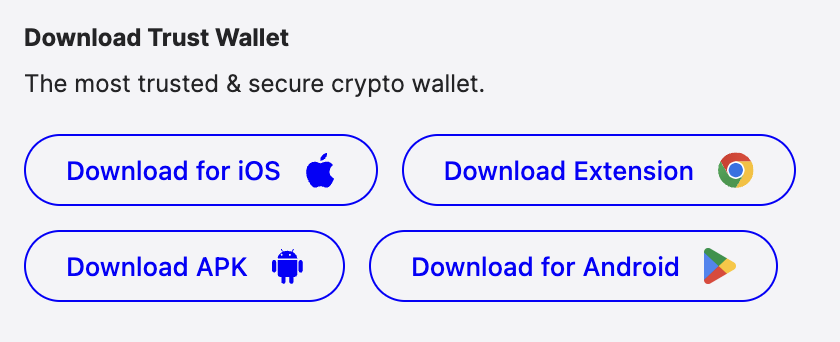
Creating a New Wallet
1. Opening the App: After downloading and installing the app, users open Trust Wallet and select the option to create a new wallet.
2. Generating a Wallet: Trust Wallet generates a new wallet by creating a unique pair of cryptographic keys—a public key (wallet address) and a private key. The private key is stored locally on the user’s device and is never shared or transmitted.
Securing the Wallet
1. Recovery Phrase: During the setup process, Trust Wallet provides users with a 12-word recovery phrase, also known as a seed phrase. This phrase is essential for recovering the wallet if the device is lost, stolen, or damaged. Users are prompted to write down the recovery phrase and store it in a secure location.
2. Confirming the Recovery Phrase: To ensure that users have correctly noted the recovery phrase, Trust Wallet asks them to confirm the phrase by selecting the words in the correct order. This step verifies that the recovery phrase has been properly recorded.
Using Trust Wallet App and Hardware
Trust Wallet is primarily a mobile app, but it can also be used in conjunction with hardware wallets like Ledger for added security. This hybrid approach allows users to benefit from the convenience of a mobile wallet while enjoying the enhanced security of a hardware wallet.
Supported Cryptocurrencies
Trust Wallet supports more than 300 cryptocurrencies, including but not limited to:
- Bitcoin (BTC)
- Ethereum (ETH)
- BNB
- XRP
- Litecoin (LTC)
- Polkadot (DOT)
- Solana (SOL)
This extensive support makes Trust Wallet a versatile choice for managing diverse crypto portfolios.
Design & Hardware
Trust Wallet is primarily a mobile application designed to provide a seamless and secure experience for managing cryptocurrencies. While Trust Wallet itself doesn’t involve physical hardware, understanding its design, user interface, and compatibility with hardware wallets is crucial for users who prioritize security and ease of use. Here’s an in-depth look at the design and hardware aspects of Trust Wallet:
Build Quality & Durability
Trust Wallet is a software-based wallet, so its durability is dependent on the security of the user’s mobile device. Users are advised to keep their devices updated and secure to ensure the longevity of their wallets.
Display Features
As per our Trust Wallet review, its wallet app features a clean and intuitive display, making it easy for users to view their balances, transaction history, and other important information at a glance.
Connectivity Options
Trust Wallet connects to various blockchain networks through its app, allowing users to interact with decentralized applications (dApps) and perform transactions seamlessly.
Interface & Ease of Use
While Trust Wallet itself is a mobile application rather than physical hardware, its design emphasizes security, ease of use, and flexibility. The intuitive interface, robust security features, and compatibility with hardware wallets make it a versatile and secure choice for managing cryptocurrencies.
- Intuitive Layout: Trust Wallet’s interface is clean, modern, and intuitive, making it accessible for both beginners and experienced cryptocurrency users. The design prioritizes ease of use, with clear navigation menus and straightforward access to key features such as sending, receiving, and swapping cryptocurrencies.
- Dashboard: The main dashboard provides an overview of the user’s portfolio, displaying current balances and recent transactions for each cryptocurrency held in the wallet. The design ensures that important information is readily accessible without overwhelming the user with too much data at once.
- Customization Options: Trust Wallet allows users to customize their experience by adding or removing cryptocurrencies from their main dashboard. This feature helps users manage their portfolio more effectively, focusing on the assets they use most frequently.
- Dark Mode: Trust Wallet includes a dark mode option, which can be easier on the eyes, especially during low-light conditions. This feature is not only about aesthetics but also contributes to user comfort and accessibility.
User Experience with Trust Wallet App and Hardware
Trust Wallet’s interface is designed to be user-friendly and intuitive. Key interface features include:
- Dashboard: Provides an overview of the user’s portfolio, showing balances and recent transactions.
- Navigation: Simple navigation tabs for accessing different features, such as sending, receiving, and swapping cryptocurrencies.
- Settings: Easy access to security settings, backup options, and wallet customization.
Compatibility & Connectivity
Trust Wallet is compatible with both iOS and Android devices, ensuring a wide user base. The app is regularly updated to maintain compatibility with the latest operating system versions and to introduce new features.
What If I Lose the Trust Wallet Device?
If a user loses their device, they can recover their wallet using the 12-word recovery phrase provided during setup. This feature ensures that users do not lose access to their funds even if their device is lost or damaged.
Trust Wallet Price
Trust Wallet is free to download and use. There are no subscription fees or hidden charges. However, users may incur network fees when performing transactions, which are standard across all blockchain networks.
Customer Reviews and Feedback
For those wondering is Trust Wallet safe, they need to know that Trust Wallet reviews are generally positive. Common praises include its user-friendly design, wide cryptocurrency support, and robust security features. However, some users have reported issues with specific features or occasional bugs, which are typically addressed through regular updates. The wallet app has a user rating of 4.5 out of 5 on Google Play Store.
Warranty and Support
Trust Wallet offers comprehensive support through its website and app. Users can access FAQs, guides, and customer support for assistance with any issues they may encounter. The community-driven nature of Trust Wallet also means that users can find support and advice from other users on forums and social media.
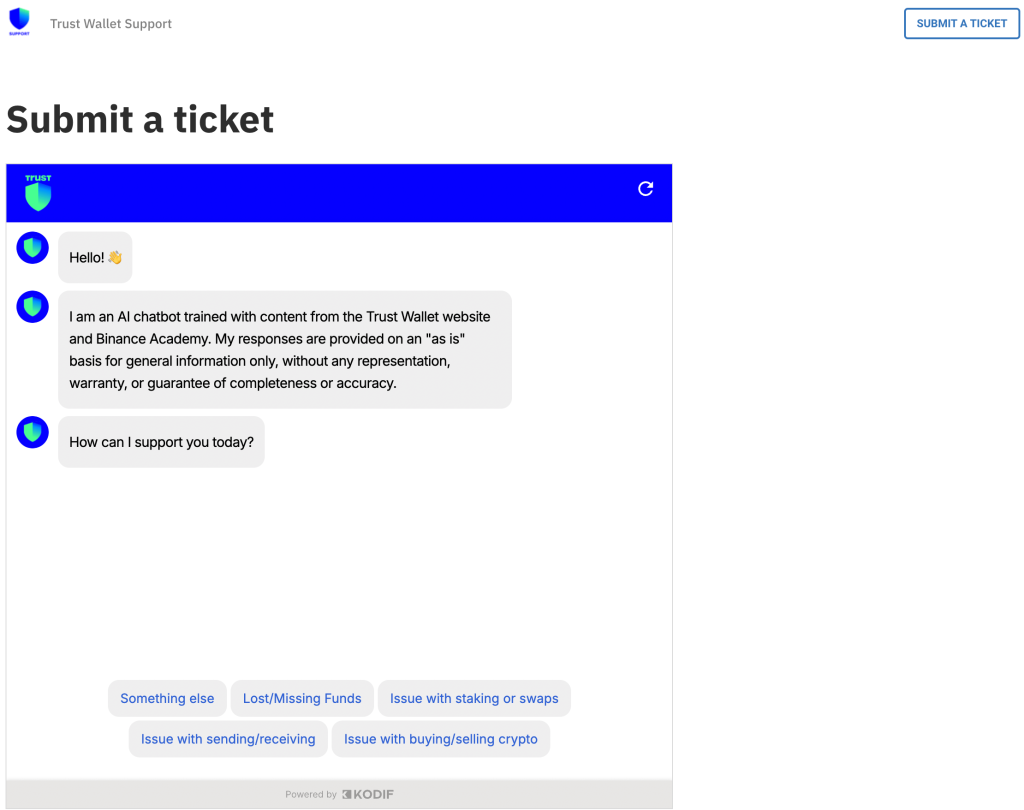
Comparing Trust Wallet with Alternatives
Our Trust Wallet review found that it is a popular choice for managing cryptocurrencies, but it’s important to understand how it stacks up against other wallets in terms of features, security, user experience, and overall functionality. Here’s a detailed comparison with some notable alternatives:
Trust Wallet Competitors
Trust Wallet competes with several other popular cryptocurrency wallets, including:
1. MetaMask
MetaMask is a widely-used cryptocurrency wallet, especially known for its browser extension. It primarily supports Ethereum and Ethereum-based tokens (ERC-20, ERC-721, and others).

Features:
- Browser Extension: MetaMask is primarily used as a browser extension, making it highly convenient for interacting with decentralized applications (DApps) directly from the web.
- Mobile App: MetaMask also offers a mobile app, expanding its accessibility.
- Customizable Gas Fees: Users can adjust gas fees according to their preferences, allowing for faster or more economical transactions.
Security:
- Non-Custodial: Like Trust Wallet, MetaMask is non-custodial, giving users full control over their private keys.
- Phishing Protection: MetaMask includes features to protect users from phishing attacks when interacting with DApps.
User Experience:
- Interface: The interface is user-friendly, with a straightforward setup process.
- Compatibility: Excellent compatibility with Ethereum DApps, making it ideal for users heavily involved in the Ethereum ecosystem.
2. Ledger
Ledger is a hardware wallet known for its enhanced security, designed for users who prioritize the highest level of security for their digital assets.
Features:
- Offline Storage: Ledger stores private keys offline, protecting them from online threats.
- Supported Cryptocurrencies: Supports a wide range of cryptocurrencies, including Bitcoin, Ethereum, and many others.
- Companion Apps: Works with companion apps like Ledger Live for managing assets and transactions.
Security:
- Hardware Security: Private keys are stored in a secure chip, isolated from potential online threats.
- Recovery Options: Provides a recovery seed phrase for wallet recovery in case of loss or damage.
User Experience:
- Setup and Use: The initial setup involves more steps compared to software wallets like Trust Wallet, but it offers comprehensive instructions.
- User Interface: The interface is slightly more complex due to the hardware element but is manageable with the Ledger Live app.
3. Exodus
Exodus is a software wallet available on both desktop and mobile, known for its user-friendly interface and support for multiple cryptocurrencies.
Features:
- Multi-Platform: Available as both a desktop and mobile app, allowing for seamless synchronization between devices.
- Built-In Exchange: Includes a built-in exchange feature for swapping cryptocurrencies within the wallet.
- Portfolio Tracker: Offers a visually appealing portfolio tracker to monitor asset performance.
Security:
- Non-Custodial: Like Trust Wallet, Exodus is non-custodial, ensuring users retain control over their private keys.
- Encryption: Provides encryption for private keys and transaction data.
User Experience:
- Interface: Known for its visually appealing and intuitive interface, making it accessible for beginners.
- Customer Support: Offers robust customer support with a comprehensive knowledge base and responsive support team.
Key Comparisons
Supported Cryptocurrencies:
- Trust Wallet: Supports a wide range of cryptocurrencies, including Ethereum, Bitcoin, Binance Coin, and numerous tokens across multiple blockchains.
- MetaMask: Primarily supports Ethereum and Ethereum-based tokens.
- Ledger: Supports a broad range of cryptocurrencies, including major and minor coins.
- Exodus: Supports multiple cryptocurrencies, similar to Trust Wallet and Ledger.
Security:
- Trust Wallet: Non-custodial with encryption, biometric authentication, and recovery phrases.
- MetaMask: Non-custodial with phishing protection and customizable gas fees.
- Ledger: Offers the highest security with offline storage in a secure hardware environment.
- Exodus: Non-custodial with encryption but lacks the hardware security of Ledger.
User Experience:
- Trust Wallet: Mobile-focused with an intuitive interface, ideal for on-the-go management.
- MetaMask: Browser extension and mobile app, excellent for Ethereum users.
- Ledger: Requires hardware setup but offers maximum security.
- Exodus: Multi-platform with a user-friendly interface, great for users who prefer visual portfolio tracking.
Who Is This Wallet For?
Trust Wallet is suitable for a wide range of users, from beginners to experienced crypto enthusiasts. Its ease of use, security features, and broad cryptocurrency support make it an excellent choice for anyone looking to manage their digital assets on a mobile device.
Conclusion: Is Trust Wallet Right for You?
Trust Wallet offers a secure, user-friendly, and versatile solution for managing cryptocurrencies. Its extensive features, coupled with strong security measures and support for numerous digital assets, make it a top choice for many users. However, as with any wallet, it’s essential to be aware of potential risks and ensure you follow best practices for securing your funds.
Frequently Asked Questions
What Coins Are Supported by Trust Wallet?
Trust Wallet supports more than 300 cryptocurrencies and tokens across various blockchain networks, including Bitcoin, Ethereum, BNB, Solana, Litecoin, and many more.
What Happens If Trust Wallet Goes Out of Business?
As a non-custodial wallet, Trust Wallet users retain full control of their private keys and funds. If Trust Wallet were to go out of business, users could still access their funds using their recovery phrases and import them into another compatible wallet.
What Are The Disadvantages of Trust Wallet?
Trust Wallet is primarily a mobile wallet, which may not be suitable for users who prefer desktop solutions. Moreover, as with any mobile wallet, the security of Trust Wallet is partly dependent on the security of the user’s device.
Is Trust Wallet A Hot Or Cold Wallet?
Trust Wallet is considered a hot wallet because it is connected to the internet. However, it can be used in conjunction with hardware wallets for added security.
Why You Can Trust Our Review?
Our Trust Wallet review is based on comprehensive research, user feedback, and firsthand experience with the wallet. We aim to provide an unbiased and thorough analysis to help you make an informed decision.